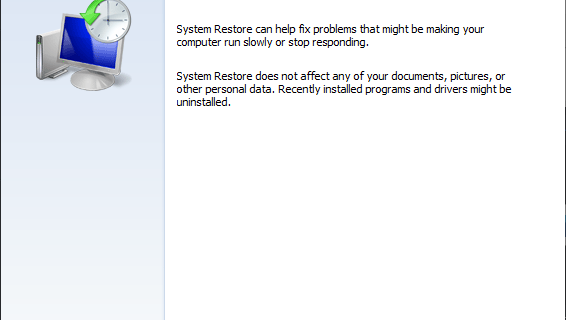
A lot of Windows users are experiencing an issue that their system restore is taking too long. So they are wondering how long it is supposed to take and is it normal that they have waited that long. Here in this post, we’ll answer this question.
How long usually does a system restore take?
System Restore can take up to 30 – 45 minutes, and in some cases over an hour. That usually depends on your system, hardware, as well as the point you’re restoring from.
But if you have waited for a very long time, say 2+ hours, and it still doesn’t finish, this is not normal. It’s longer than required to restore your system. In this case, it’s highly likely that your system is frozen.
What to do if my computer is frozen?
There are a few things you can try:
Restart your computer
The first thing you should do is to try restarting your computer.
Try pressing the power button on your computer until it shuts down. If that doesn’t work, disconnect your computer from the power.
Then turn on your computer again. If it boots normally to the system, there are two things you can do to fix the issue:
- Run System File Checker (sfc /scannow).
- Temporarily disable your antivirus (as it can block your system restore process).
Then you can try running system restore your system again and see if the issue is fixed.
Boot into a Windows installation media and repair your system
If you can’t start your system normally, then you may need to use the recovery tool in the Windows installation media to fix your computer. To do so, check out the post System Restore Takes Forever: How to Fix?
Has this post fixed your system restore issue? Or do you have other effective fixes? Tell us by leaving a comment below!