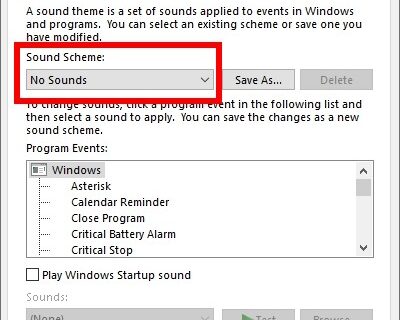
Trying to mute your Windows computer? It’s very easy. Here are the detailed steps of how you can turn off your Windows system sounds:
Step 1: Press the Win and R key on your keyboard.
Step 2: Enter mmsys.cpl.
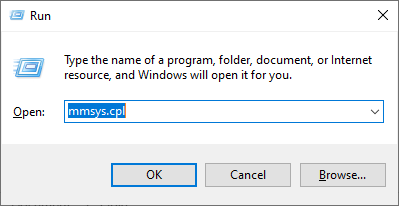
Step 3: Select the Sounds tab, and select No Sounds for the Sounds Scheme. Then click OK.
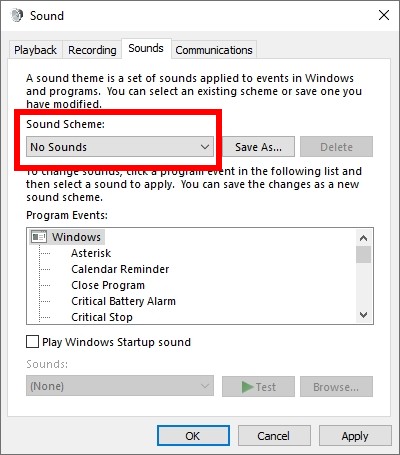
If you are on Windows 10, you can also mute your notification sounds. The following are the steps to do that:
Step 1: Press Win and I on your keyboard.
Step 2: Select System.
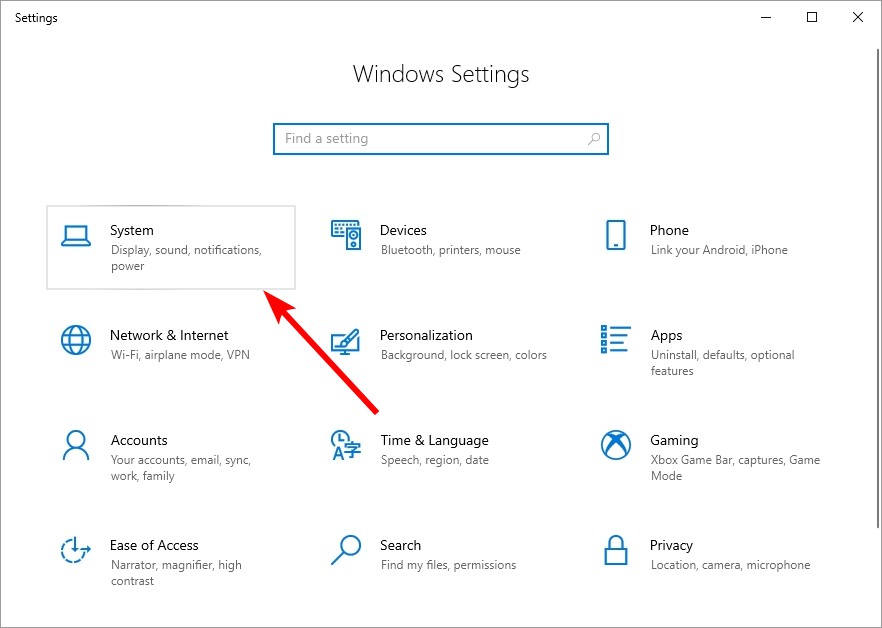
Step 3: Select Notifications & actions, and select Allow notifications to play sounds.
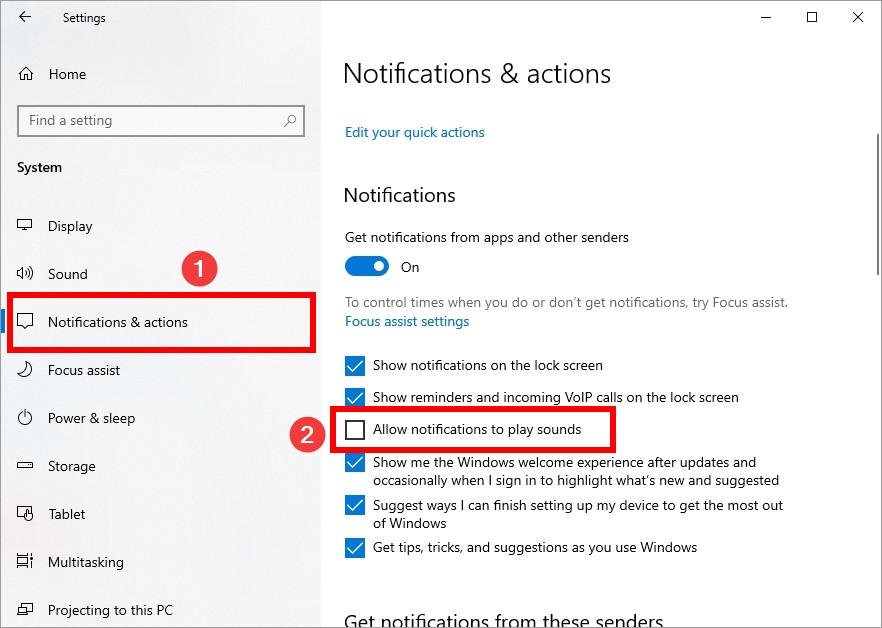
That’s how you can turn off sounds on your Windows system. If you have any questions above, just leave a comment below!


