
You might have experienced this: your laptop gets very hot once you launch games. In fact, a lot of laptop users experiences this issue. And luckily, there are effective ways to fix it. Here we have compiled a list of methods that can help you stop your laptop from overheating constantly:
Check your laptop and environment
There are a few things you can check or try:
- Clean and clear the vents on your laptop. There are essential for your laptop cooling system.
- Try running games on your laptop in an air-conditioned room.
- Put your laptop on a hard and flat surface. Especially, don’t put it on soft things like pillow or sofa. In other words, don’t let the objects below your laptop block your cooling system.
Check your running tasks
Step 1: Press the Ctrl, Shift and Esc keys on your keyboard to open Task Manager.
Step 2: If any of the tasks is running unreasonably high on your system resources, and it’s okay for you to end it, right click it and select End task to end it.
Some of the tasks listed here are critical for your system to function properly. So you should be careful when you ending tasks. If you don’t know what a task is, do some research with a search engine before ending it.
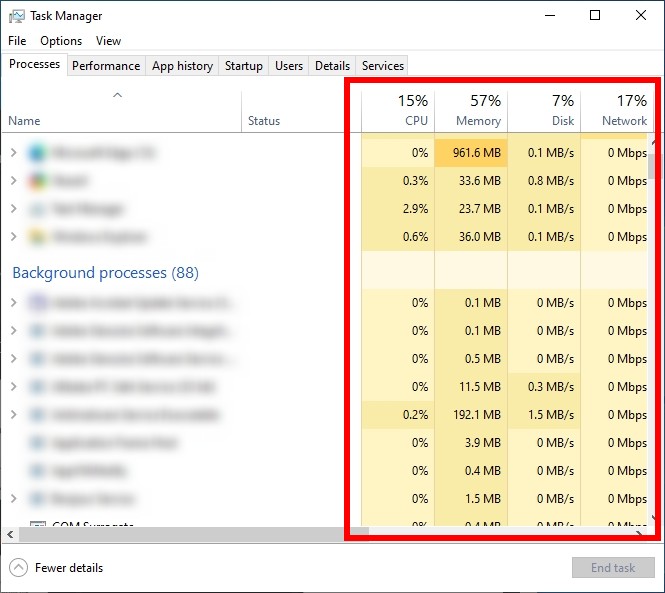
If you’ve ended the task with high resource usage, see if this lower your laptop temperature.
Power recycle your laptop
Step 1: Turn off your laptop, and disconnect your laptop from any power source (including battery).
Step 2: Press and hold the power button on your laptop for 15 to 20 seconds.
Step 3: Connect your laptop back to the power source and power it on.
Step 4: Test your overheating issue.
Turn off overclocking
If you have overclocked your laptop hardware components (CPU, GPU, Memory, …), it is suggested to undo those changes. Overclocking is always the cause of rising hardware temperature, and without good cooling system, the reason why you’re experiencing your laptop overheating issue.
Has any of the fixes above worked for you? Or do you have any other effective ways to fix your laptop overheating issue while gaming? Tell us by leaving a comment below!



Wow. That’s good suggestion for me. Still, I can’t decide.
Can you suggest to me which option will be best for the Asus x407ua laptop?
Thanks,
Dipen