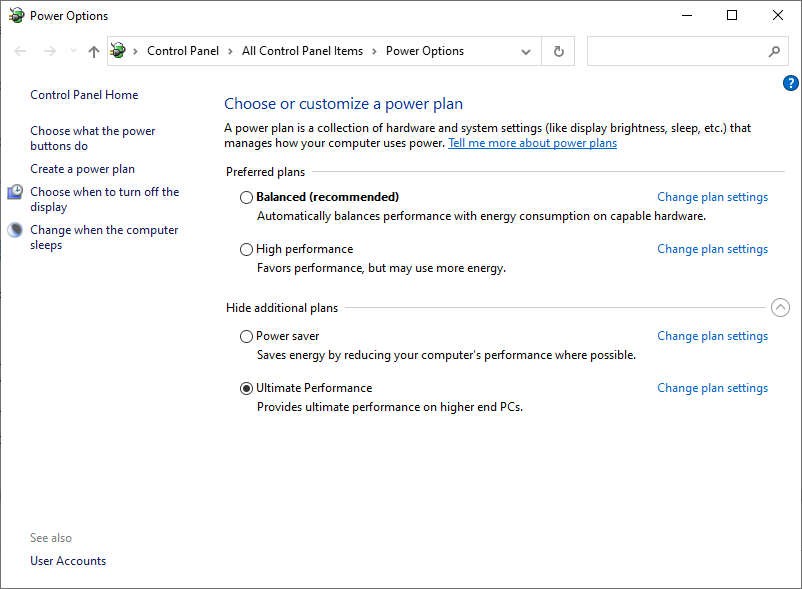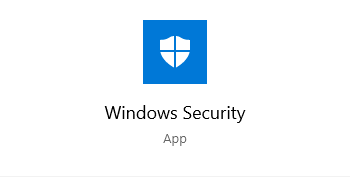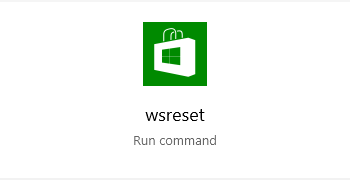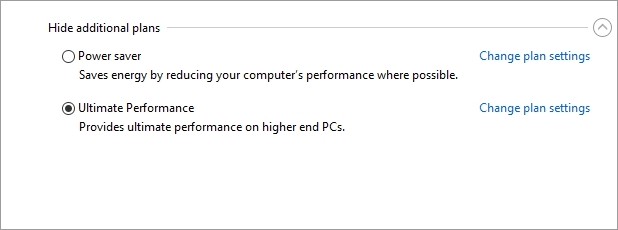
Trying to use the Ultimate Performance power plan on your Windows 10 computer? Wanted to enable this plan but didn’t see it on the Power Options window? In this post, we will show you how to show and enable the Ultimate Performance power plan.
Step 1: Press the Win and R keys on your keyboard
Step 2: Type “cmd“, then press Ctrl, Shift and Enter to open Command Prompt as administrator.
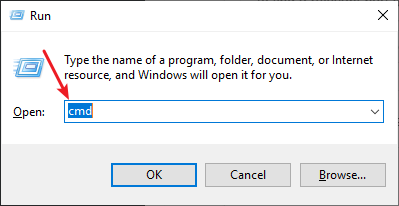
Step 3: Enter the following command:
powercfg -duplicatescheme e9a42b02-d5df-448d-aa00-03f14749eb61
Step 4: Press the Win and R keys on your keyboard
Step 5: Type “powercfg.cpl“, then press Enter.
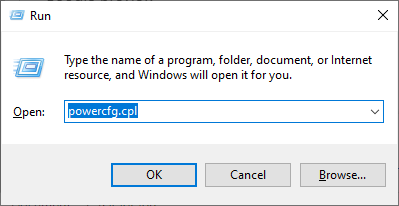
Step 6: Now you should see the Ultimate Peformance plan. Select it to enable this plan.