
Don’t want to receive calls from your Telegram friends anymore? Being called on Telegram can sometimes be frustrating, so you might want to find a way to block it. Luckily it is very easy. Here we list the steps to block calls on Telegram below:
Note: The following steps and screenshots show how you can disable calls on the Telegram desktop app, but the process on other platforms are similar.
To block all calls on Telegram:
- Click the menu icon in the upper right corner of your Telegram app.
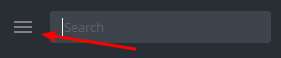
- Select Settings.
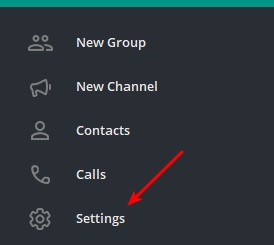
- Select Privacy and Security.
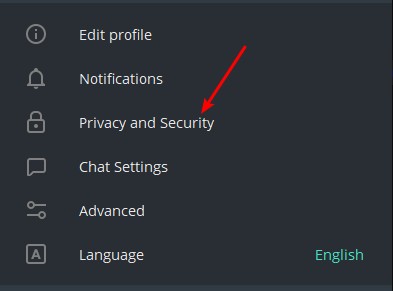
- Select Voice calls.
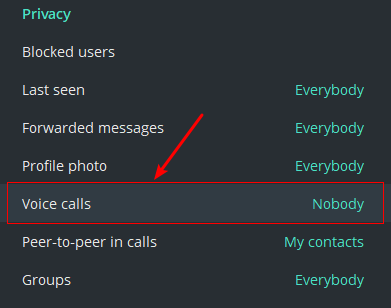
- Select Nobody, then click SAVE.
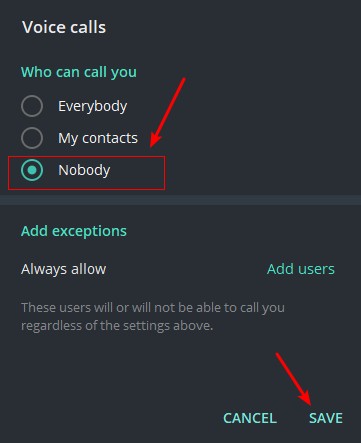
This should disable the voice calls feature and now nobody can call you!


