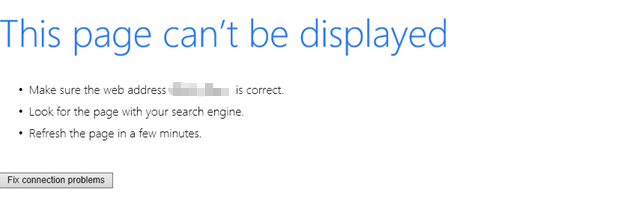
If you trying to access a website but see a “This page cannot be displayed” error message on your Internet Explorer browser, don’t worry! This issue can be fixed by one of the methods below:
Fix 1: Check your Internet connection
When you see the “This page cannot be displayed” message, the first thing you should do is to check your the Internet connection. Make sure your computer is properly connected to the Internet, and your cable or network devices (router/modem) is working correctly.
If your Internet connection isn’t good, there are two things you’re recommended to do.
First, restart your computer and your router/modem.
If this didn’t work for you, try adjusting your network adapter settings on your computer. To do this:
- Press the Win and R keys on your keyboard.
- Type ncpa.cpl, and press Enter.
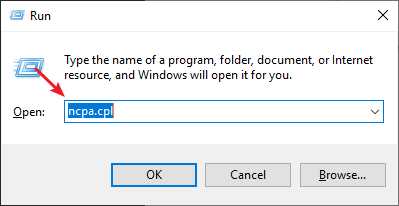
- Right click Ethernet (or Wi-Fi if you’re using a wireless network), and select Properties.
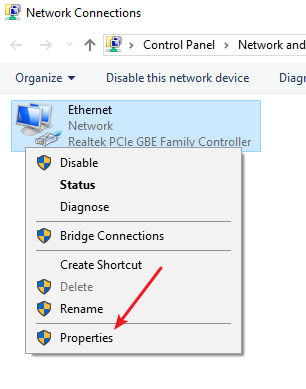
- Double click Internet Protocol Version 4 (TCP/IPv4).
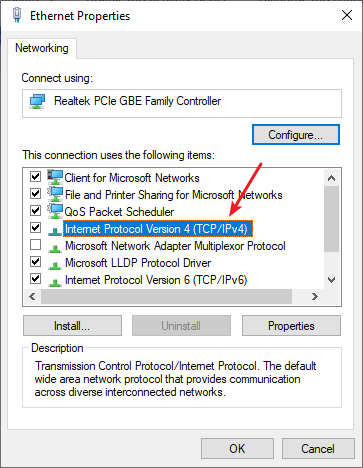
- Make sure Obtain an IP address automatically and Obtain DNS server address automatically are selected, and then click OK.
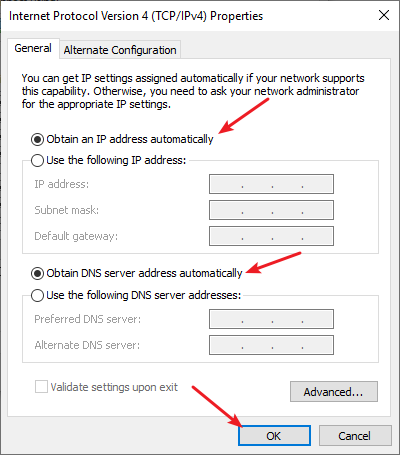
- Click OK.
If none of the methods above fixed your Internet issue, you should contact your ISP or a technician for advice.
Fix 2: Check your antivirus software
It’s possible that the antivirus software you’re using is interfering with your Internet connection so you get the “This page cannot be displayed” message. You should try turning it off for a while and, when it’s off, see if this resolves your problem. (Always be careful when you’re doing this, because your computer lacks protection.)
If it does, ask the antivirus developer for help. Or use another security solution.
Fix 3: Reset your Internet Explorer browser
Incorrect Internet Explorer settings can also be the cause of your issue. Try resetting the browser to see if this works.
- On your Internet Explorer browser, click Tools.
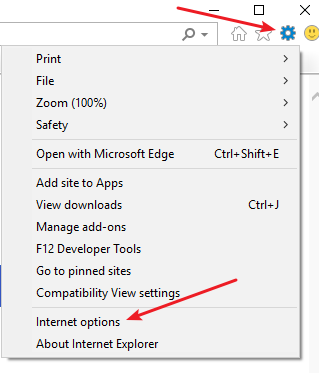
- Select Advanced, then click the Reset button.
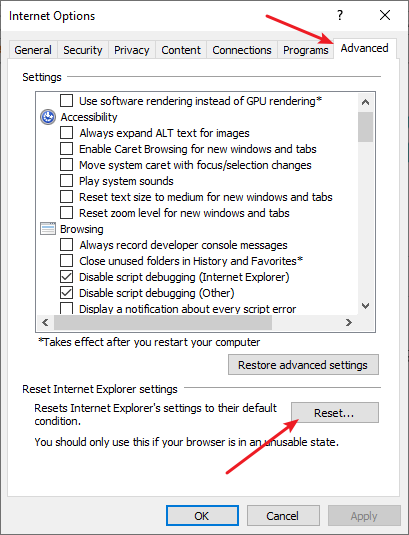
This should help you reset your Internet Explorer settings. You can then check to see if this fixes your “This page cannot be displayed” error


