Netflix Proxy Error: You seem to be using an unblocker or proxy – How to Fix?

Seeing an error on your Netflix “you seem to be using an unblocker or proxy”? Here is an effective solution you can try!

Seeing an error on your Netflix “you seem to be using an unblocker or proxy”? Here is an effective solution you can try!
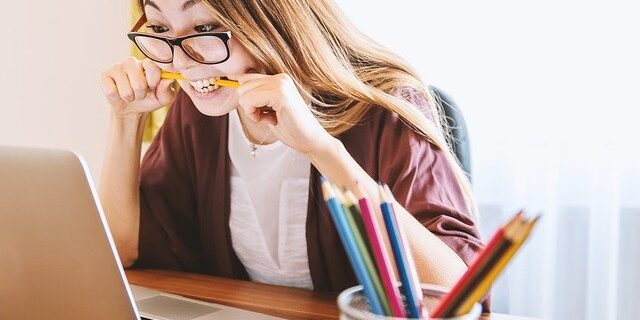
Here in this post we have listed a few tips that can be helpful for your preparation in this back to school season.

Trying to hide your IP address? Here is a list of methods that can help you conceal your public IP address easily…

To use VPN or proxy on your Firefox browser, you need to configure your Firefox network settings or use a VPN addon. Here is how…

Logo vector created by freepik – www.freepik.com Try to watch a YouTube video but get a message “This video is not available in your country” instead? This is a very common error for the YouTube users. It means there is a regional restriction for this …

To use VPN in your Google Chrome browser, you need to use a VPN extension. Which extension you should use? And how to use it? Check out this instruction…

Your Netflix service is blocked or restricted? The content you want to watch may not be available in every country, and in some regions, Netflix is totally banned. If this is happening to you, it can be very annoying. To “fix” this, you may want …
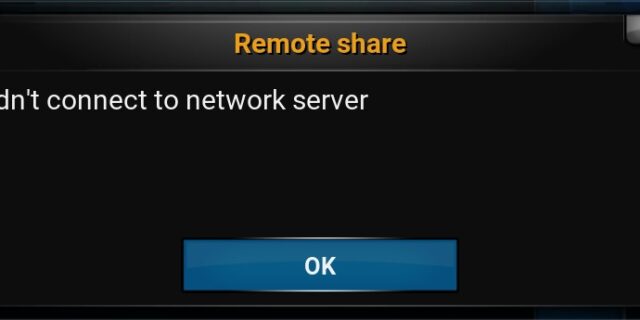
Couldn’t connect to network server? This is a bugging error on Kodi. Check out the fixes here that can help you fix this error.

You can set up a fast and reliable VPN connection on your Windows computer and other devices. Click to learn about how to do this!

There are two ways you can use VPN on your Windows computer. You can do this manually, or you can try a VPN service that will help you set it up easily.