How to Fix This Site Can’t Be Reached Error
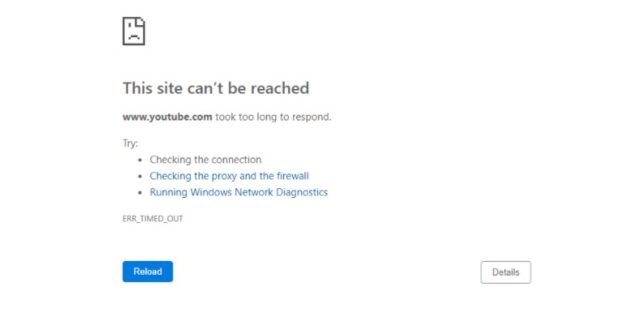
Seeing a This site can’t be reached error on your browser when accessing a website? Check out the solutions listed in this post!
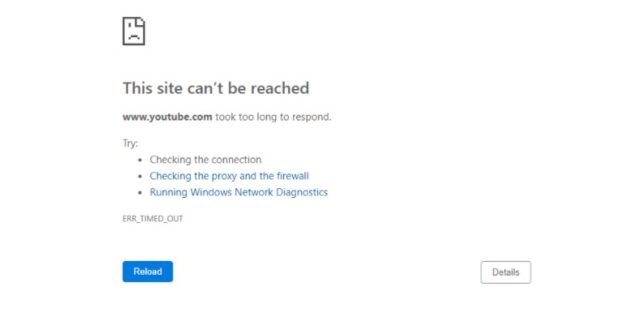
Seeing a This site can’t be reached error on your browser when accessing a website? Check out the solutions listed in this post!

This post shows you how you can turn off geolocation and check your location information usage by the websites you have visited.

The ERR_CACHE_MISS error is a common error on Google Chrome. Here in this post we will show you a list of effective solution to this problem.

Videos not playing on your Google Chrome browser? Here are a few effective methods that can help you resolve this problem!

Pinterest not working or loading on your Chrome browser? Don’t worry! Here is a list of solutions that can fix this issue.
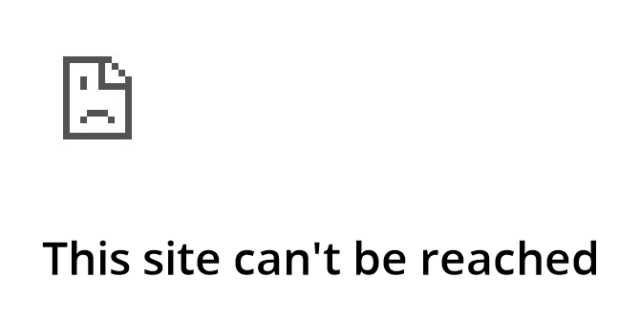
This site can’t be reached! — This is a common error for the Google Chrome browser users. Check out the troubleshooting tips for this error here!

Can’t your mouse cursor in your Google Chrome browser? Check out the troubleshooting tips here, which has helped a lot of Chrome users fix this issue.

Can’t open Chrome? Here are the things you can try: run it as administrator, end its background processes, check your antivirus, and reinstall the browser.

Gmail is not loading? This is a very common issue for the Gmail users. Here are the several fixes you can try to resolve your Gmail problem.

To use VPN in your Google Chrome browser, you need to use a VPN extension. Which extension you should use? And how to use it? Check out this instruction…