How to Fix Socket Open Error on Epic Games Launcher
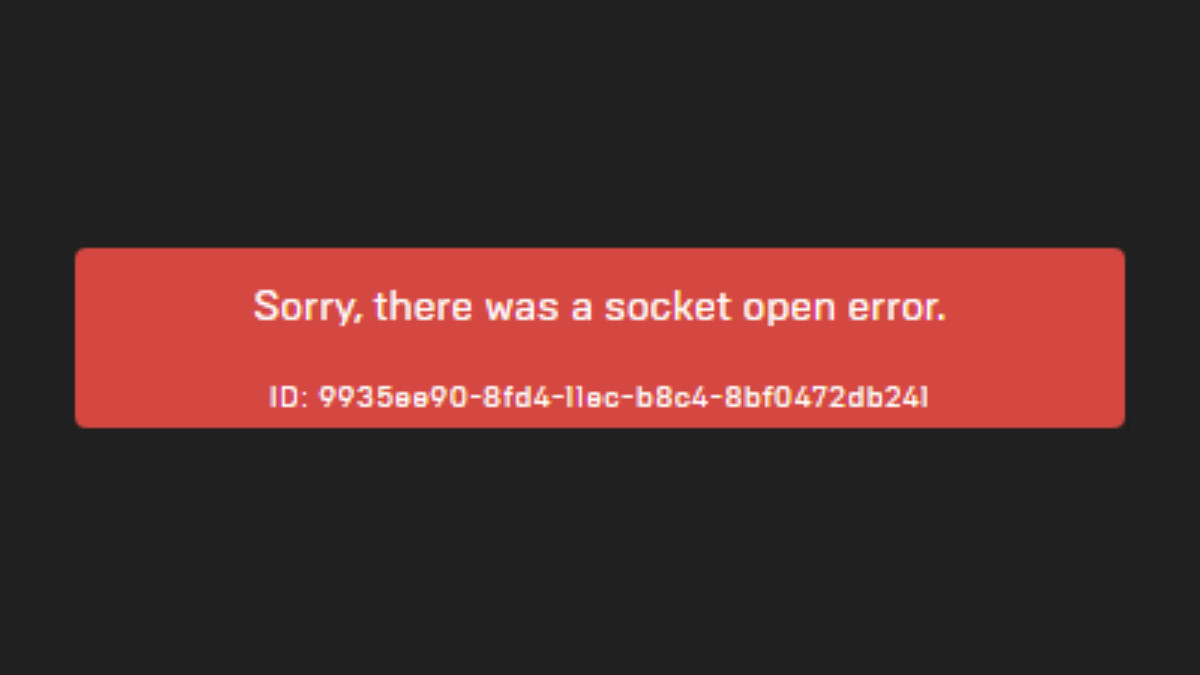
See the error message “Sorry, there was a socket open error” on Epic Games Launcher? Here are the fixes you can try for this issue!
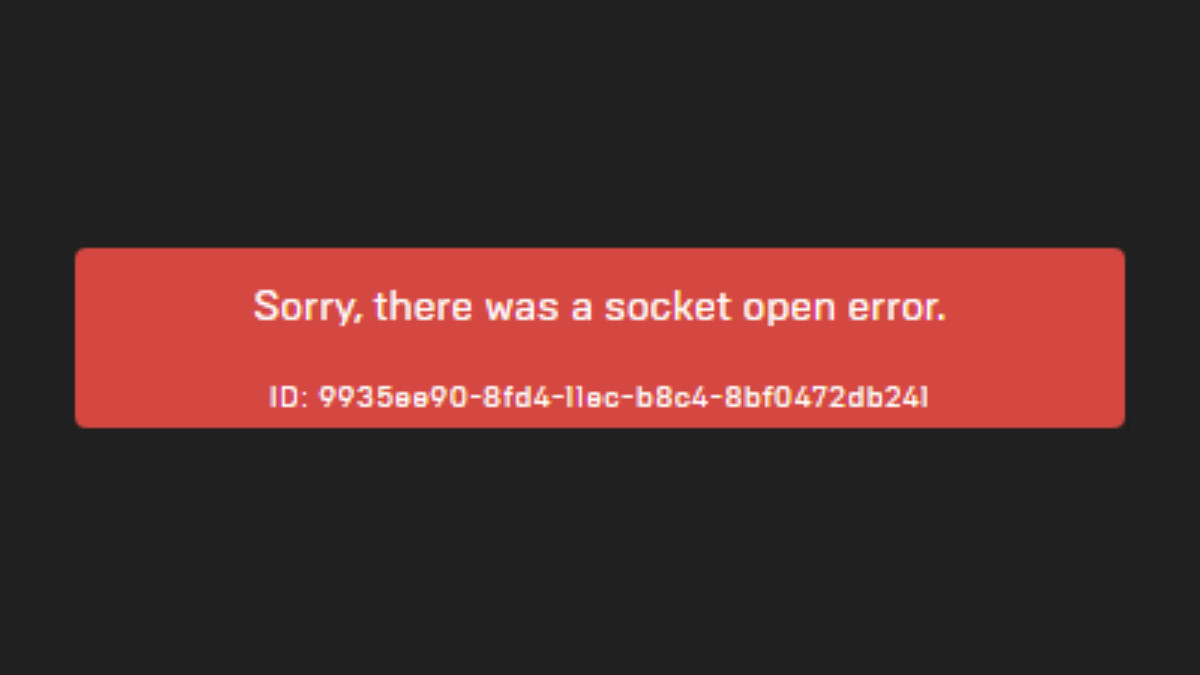
See the error message “Sorry, there was a socket open error” on Epic Games Launcher? Here are the fixes you can try for this issue!
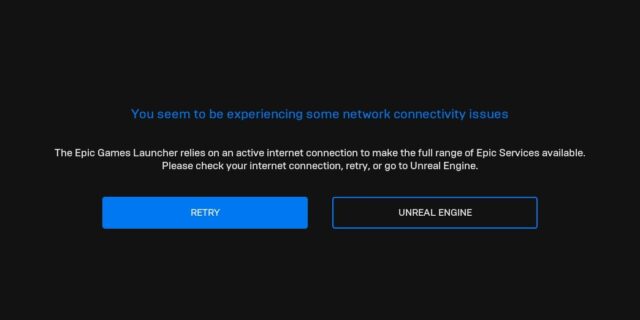
Keep seeing the you seem to be experiencing some network connectivity issues error? Take a look at the fixes here!

Many Fortnite players have seen the “Unable to connect to Fortnite servers” error. Take a look at the solutions here that can fix it!
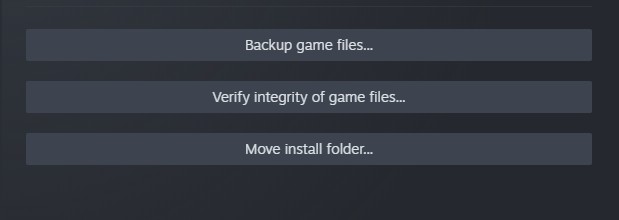
In this post, we will show you the detailed steps of how you can verify game files on Steam or Epic Games Launcher.
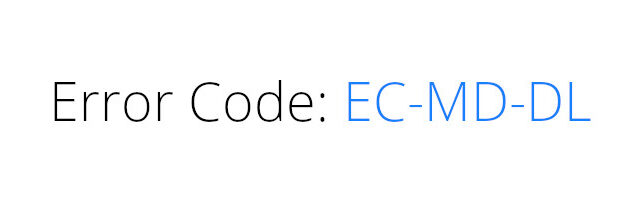
See an “EC-MD-DL” error code on your Epic Games Launcher? Check out these effective solutions that have helped a lot of Epic users to fix this error!
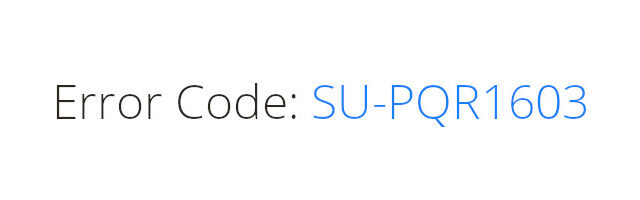
See an “SU-PQR1603” error code on your Epic Games Launcher? Check out this effective solution that has helped a lot of Epic users to fix this error!

See a white background and a messy screen on your Epic Games Launcher? Don’t worry! Here is an effective fix to resolve this problem.
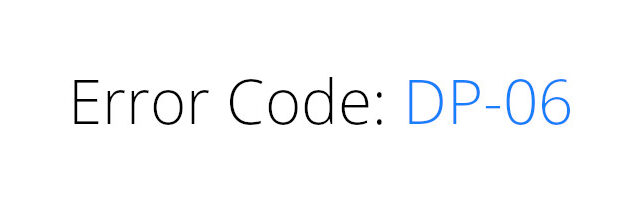
See an “DP-06” error code on your Epic Games Launcher? Check out this effective solution that has helped a lot of Epic users to fix this error!

Epic Games Launcher is not opening? Here we have compiled a list of troubleshooting methods to fix this issue. Check them out now!
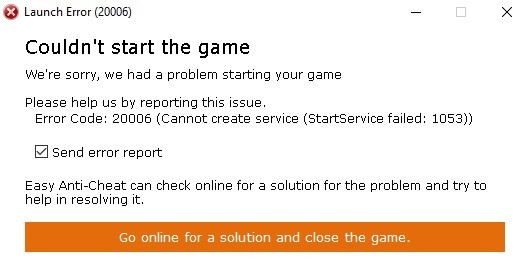
To get rid of your Fortnite error code 20006, here are several effective troubleshooting tips you can try. Check them out now!