Discord Stuck on “RTC Connecting”: How to Fix?
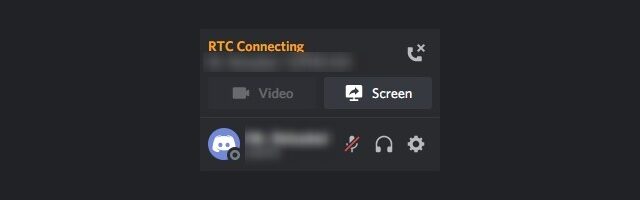
Your Discord gets stuck on the RTC connecting message? It’s also fixable. Here are a few solutions you can try!
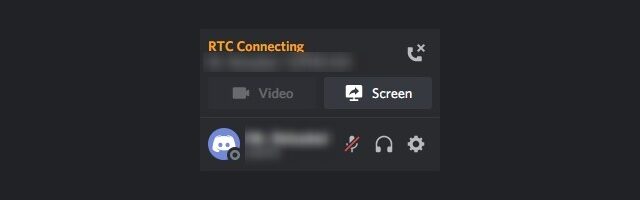
Your Discord gets stuck on the RTC connecting message? It’s also fixable. Here are a few solutions you can try!
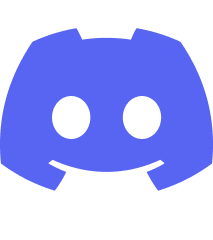
Discord lag spikes or lagging is a common issue. In this article, we will show you a list of effective fixes for this issue.

In this post, we will show you a detailed list of the solutions that can help you fix your Discord images not loading issue.

Discord stuck on the connecting screen? Here is a list of effective fixes you can try to resolve this problem!

If you’re experiencing issues with updating your Discord client, don’t worry! Here we’ll show you several effective solutions to this problem
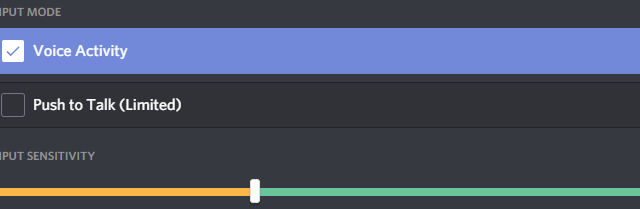
To remove keyboard noise in Discord, you can adjust its input sensitivity, use Push to Talk, or turn on its Krisp integration.
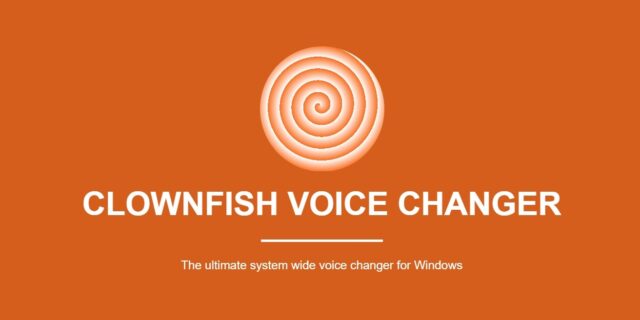
Having issues with your Clownfish Voice Changer on your Windows computer? Check out the troubleshooting tips listed in this post!

Your Discord client is not working on your computer? Check out the guide here! It lists a few effective fixes for this issue…
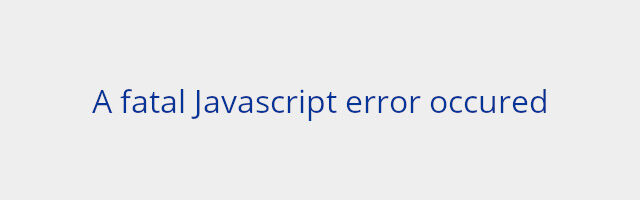
See “a Javascript error” and your Discord program won’t launch? Check out the troubleshooting tips here that can help you fix this error.

Discord is not opening? There are three things you can try: run it as administrator, kill its background task, or reinstall this app.