Error Code LS-0013: How to Fix?
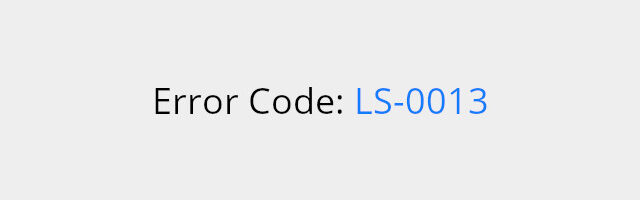
Here is an effective troubleshooting method that can help you fix the error “Error Code LS-0013” you see when launching your game or Epic Game Launcher.
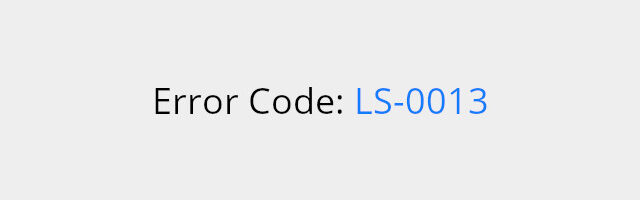
Here is an effective troubleshooting method that can help you fix the error “Error Code LS-0013” you see when launching your game or Epic Game Launcher.
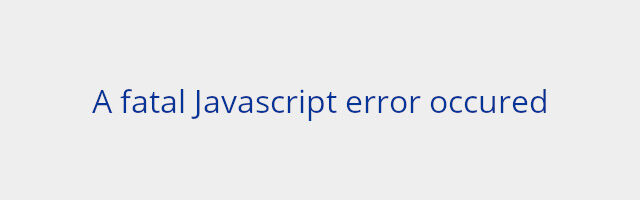
See “a Javascript error” and your Discord program won’t launch? Check out the troubleshooting tips here that can help you fix this error.
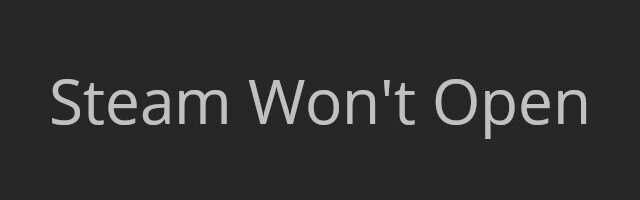
Steam is not opening? There are four things you can try: run it as administrator, kill its background task, check your antivirus, and reinstall this app…
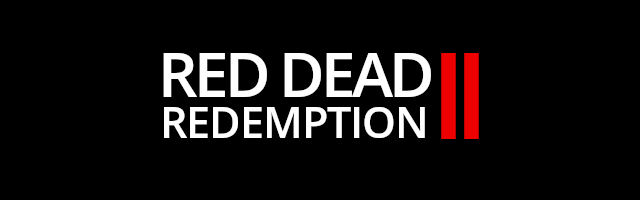
Check out the system requirement information of the game Red Dead Redemption 2. And see if you can play this game with your Windows computer.

Discord is not opening? There are three things you can try: run it as administrator, kill its background task, or reinstall this app.
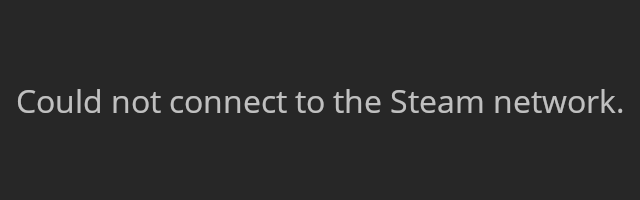
Here are some effective methods you can use to troubleshoot the “could not connect to the Steam network” error. Try and see if any of them works for you.
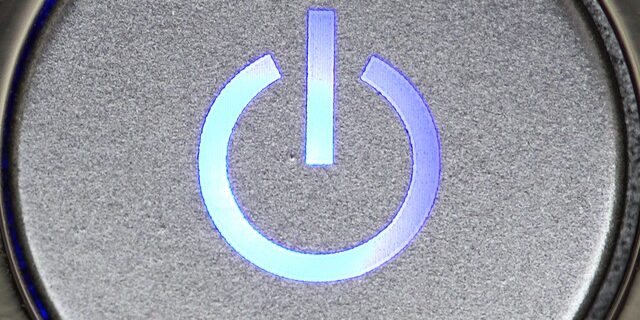
Power recycling is a method that helps you resolve various problems on your Windows computer. Here is how you do it on a desktop and laptop computer.
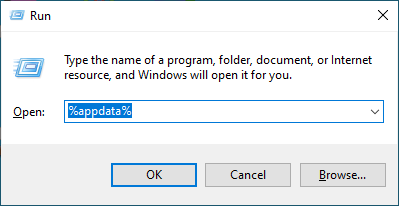
Using environment variables are shortcuts to navigate to some locations. Here is a list of variables you can use, and how you can use them.

The downloads on your Netflix app are not working or failed? You CAN resolve this problem. Check out the troubleshooting tips here.
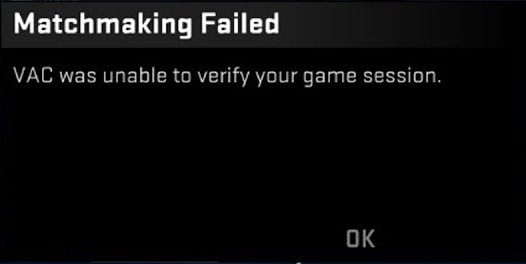
“VAC was unable to verify your game session” is a very common error for gamers. The troubleshooting methods in this post will help you fix it easily.