NVIDIA OpenGL Driver Error Code 3 (Subcode 2): How to Fix?
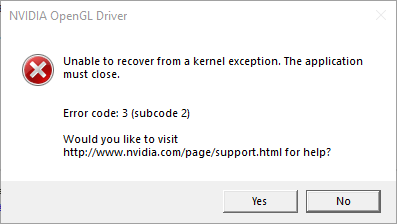
The NVIDIA OpenGL Driver: Error code 3 (subcode 2) error is very common for NVIDIA users. Here is a list of fixes you can try to resolve this problem.
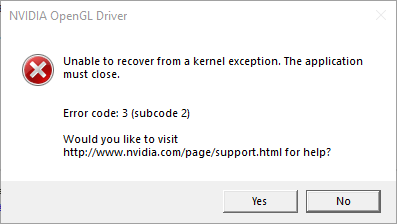
The NVIDIA OpenGL Driver: Error code 3 (subcode 2) error is very common for NVIDIA users. Here is a list of fixes you can try to resolve this problem.
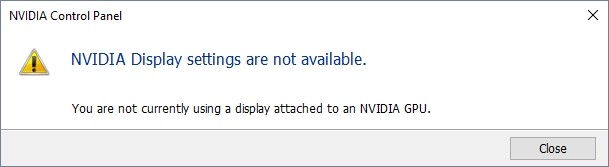
See a NVIDIA Display Settings are not available error? Here are a list of troubleshooting tips you can try to fix this issue.
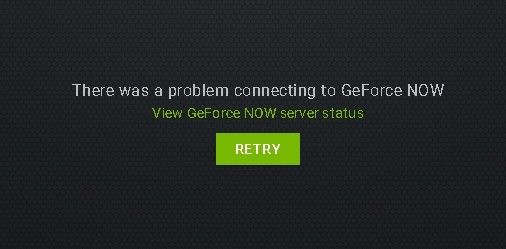
See an “There was a problem connecting to GeForce Now” error on GeForce Now? Here is a list of troubleshooting methods you can use to fix this error.
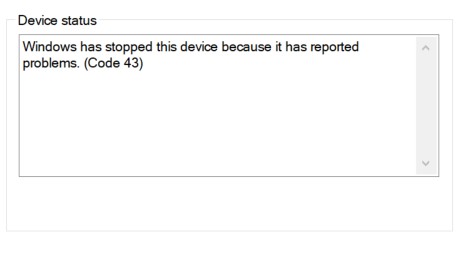
See a Code 43 error on your NVIDIA driver on your Device Manager? Don’t worry! Here is a list of fixes you can try to fix this error.
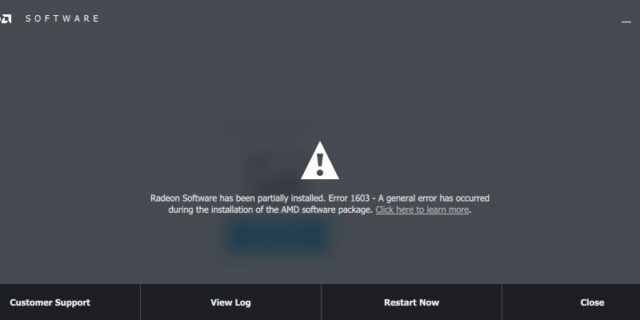
See an error “Radeon Software has been partially installed. Error 1603.” on your Radeon Software? Here is a list of fixes that can help you fix this error.
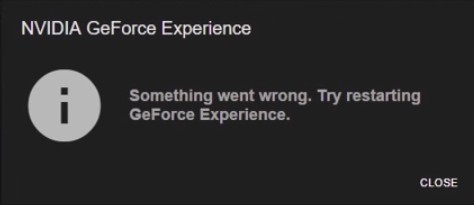
See an error “Something wen wrong. Try restarting GeForce Experience” on GeForce Experience? Check out the troubleshooting tips here!
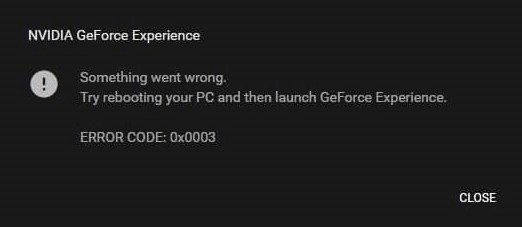
See an error code 0x0003 or 0x0001 on your GeForce Experience? Check out the list of troubleshooting methods here to fix the error.
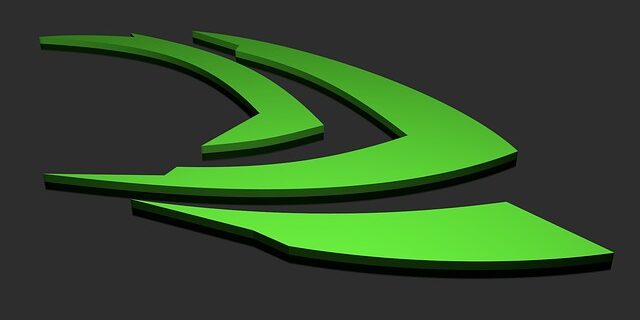
See a NVIDIA installer failed or cannot continue error when installing your NVIDIA driver? Check out the troublshooting tips here!

Here are some effective methods you can use to troubleshoot the “502 bad gateway” error. Try and see if any of them works for you.
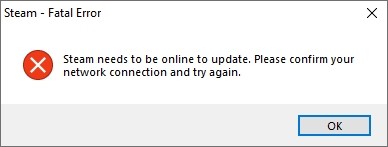
Seeing a “Steam needs to be online to update” error on your Steam client? Don’t worry! Here is a list of fixes you can try!