
Your Netflix service is blocked or restricted? The content you want to watch may not be available in every country, and in some regions, Netflix is totally banned. If this is happening to you, it can be very annoying.
To “fix” this, you may want to use a VPN or proxy. But when doing so, a lot of the time you get this:

Netflix doesn’t want you to use a VPN, proxy or any other kind of unblocker. So it shows you the error when it discovers you’re trying to stream a Netflix video with a VPN.
But this doesn’t mean you can’t watch Netflix with a VPN. You just didn’t use the right one.
What VPN you should use?
There are still some viable options, and among them we recommend using NordVPN.
NordVPN is one of the few truly working VPNs to unblock Netflix, and it’s expected to work in the future. This VPN service is regular tested to make sure you have smooth connection to Netflix.
NordVPN also uses the SmartPlay feature that helps you securely access the content that would otherwise be unavailable. And it’s implemented eamlessly, so there’s nothing you need to do manually (to set up, update, or activate).
This VPN service has a lot of servers located in various locations. That means it’ll help you access Netflix content in these locations.
NordVPN is one of the few services that has an independently audited strict no logs policy and the secure AES-256 bit encryption. This means you get top-level security and privacy when using this VPN service.
To use NordVPN on your computer is super easy
NordVPN is very easy to use. All you need to do is just two or three clicks or taps:
- Download and install NordVPN on your computer.
- Run NordVPN and sign in your account.
- Click the Connect switch. This will automatically connect you to the VPN server recommended for your device.
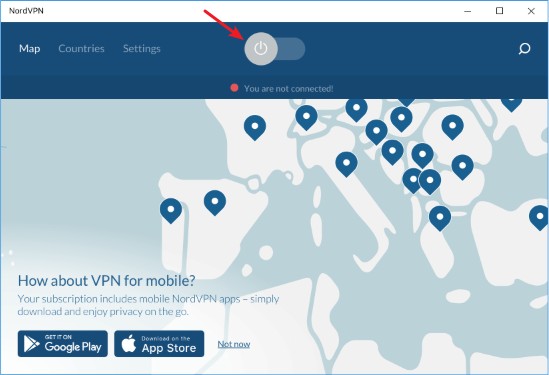
That’s it. Everything is set up! Now you can enjoy watching Netflix freely!


