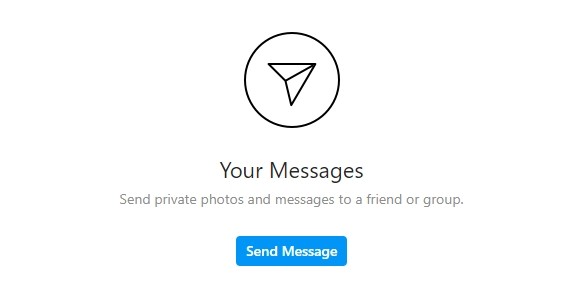
Lost or deleted your Instagram Direct messages? Don’t worry! A lot of people have done this, but are still able to get the lost messages back. In this post, we shows you the method they use.
Recover deleted Instagram Direct messages
Step 1: Click your profile image and click Settings.
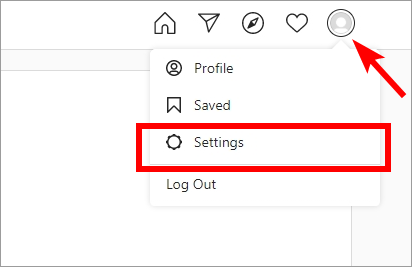
Step 2: Click Privacy and Security.
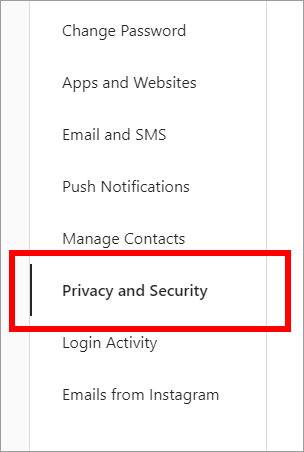
Step 3: Click Request Download.
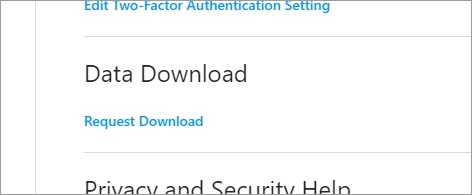
Step 4: Enter your email and click Next.
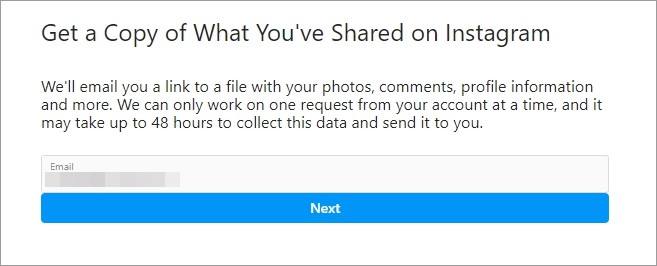
Step 5: Enter your password and click Request Download.
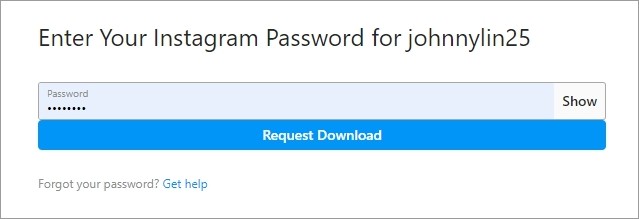
Step 6: Wait until Instagram sends you an email that you can download your messages from.
This is how you can manually recover deleted Instagram Direct messages. Has this method helped you? Or do you have other effective ways to do this? Leave a comment below!


