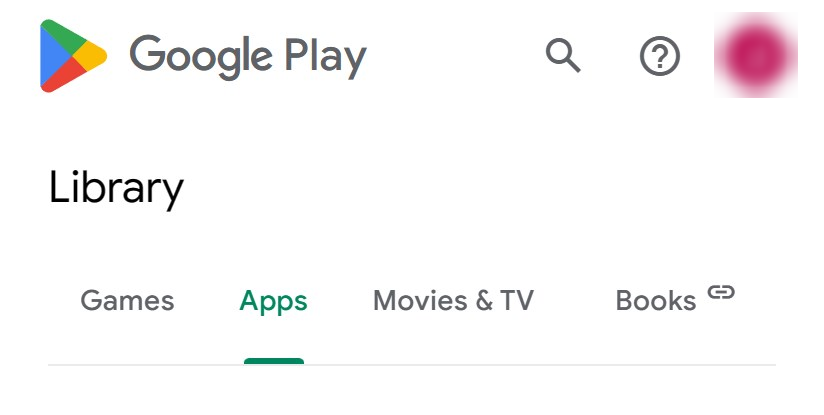
Found your Google Play download speed is very slow? We know this is a very annoying issue. But don’t panic! A lot of the Google Play users have experienced the same, and they have been able to resolve the problem by trying one of the fixes below!
These are the tried-and-true troubleshooting tips we have collected, and they should be able to able to help you!
Check the Google Play server status
This is the first thing you should check. If the servers of Google Play are not working properly, this is likely the cause of your slow download issue. You can visit their server status webpage to see if this is true.
If you discover any server errors, you need to wait until they fix the servers, and then see if your download speed is restored.
Restart your cellphone and router/modem
Restarting your cellphone network devices like router or modem clean out their cache and can help you get rid of issues that may cause your Google Play slow download problem. To do that:
Step 1: Turn off your cellphone.
Step 2: Turn off your router and modem and disconnect them from the power source.
Step 3: Leave them for several minutes.
Step 4: Reconnect all these devices to power, and turn them back on.
Now see if this fixed your Google Play slow download issue.
Try a different network connection method
Perhaps the network connection you’re currently using is not working properly so you see the Google Play slow download issue. You should try connecting to a different network. Here are a few things you can do:
- If you’re connecting to a Wi-Fi network, try using your cellular connection, or vice versa.
- Connect to a different Wi-Fi network.
- Ask your friend to turn on the personal hotspot on their cellphone and connect to their hotspot.
Once you’ve connected to a new network, test your download on Google Play and see if it gets back to normal.
We hope that the solutions above have helped you fix your Google Play slow download issue. If you have any questions or suggestions about them, feel free to leave a comment below!


![My Android Phone is Connected to WiFi But No Internet [How to Fix]](https://www.valibyte.com/wp-content/uploads/2021/02/entrepreneur-3850511_640-1-350x196.jpg)