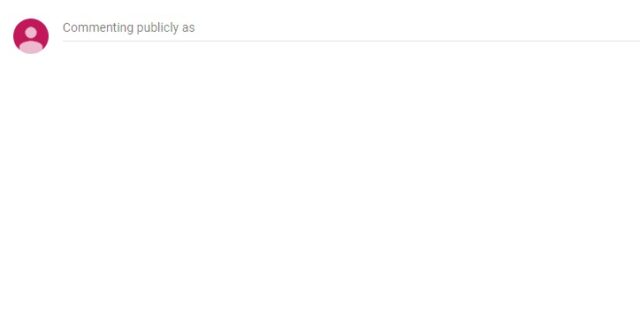
Recently a lot of YouTube users have experienced an issue: the comments on the videos they’re watching are not loading. Some of them are seeing the loading icon that keeps spinning, but for others, the comment section is not showing up.
If you’re also one of these YouTube users, don’t worry. The following are a few fixes that can help you fix this issue.
Basic troubleshooting
The first thing you should do is try reloading the video page. The comments may not be able to load because of some temporary issues. And clicking the reload button may be able to help you fix it.
If this didn’t help, then try waiting for a few minutes. Maybe the issue is on the YouTube side. So you may need to wait for some time for the comments to recover.
Check your Internet connection
It’s also possible that the YouTube comments are not showing because you’re suffering from some minor Internet connection issues. To fix this, you can try restarting your router/modem:
Turn off your computer, and then turn off your router/modem. After that, wait for 2-3 minutes, and restart these devices.
If your issue still persists, then you should try the fix below.
Use a VPN to fix your YouTube connection
In many cases, your YouTube comments cannot load because of Internet connection issues. Perhaps your connection to YouTube is being interrupted. And to fix this issue, you may need a VPN to bypass the interruptions.
Using a VPN usually requires some time and computer skills. Usually you’ll need to set up a VPN server, and establish your connection to that server. But luckily there is an easier option, you can use a VPN service. And we recommend using NordVPN.
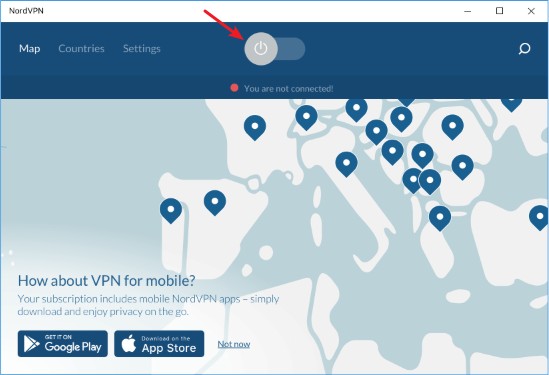
NordVPN can help you set up a connection to YouTube easily. You’ll be able to establish a VPN connection with just a few mouse-clicks. And its fast speed servers at multiple locations offers you a comfortable and reliable experience.
Also, NordVPN is one of the few services that has strict no logs policy. With its military-grade encryption, NordVPN provides you with top-level security and privacy.
The best thing about NordVPN is that it has a 30-day money back guarantee, so you can try it out without taking any risk.
Change your YouTube layout
You can try changing your YouTube layout to the old one. This solution has helped a lot of YouTube users restore their comments. To do so:
Step 1: On the homepage of YouTube, click your profile picture (upper right), and then select Settings.
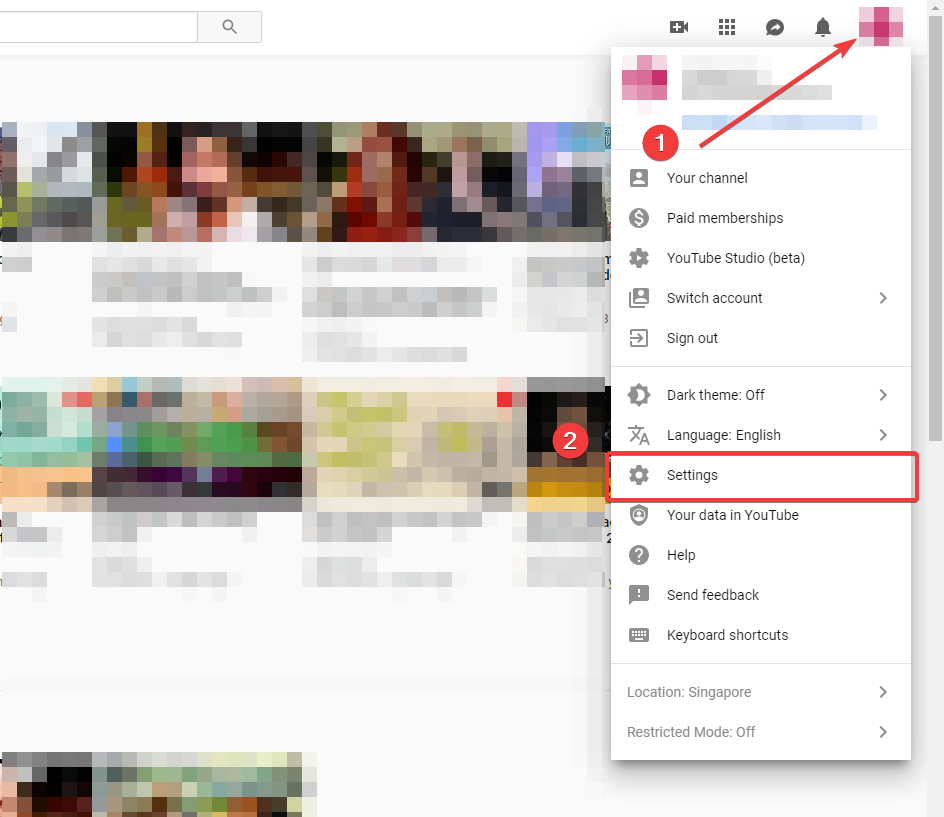
Step 2: Click View additional features.
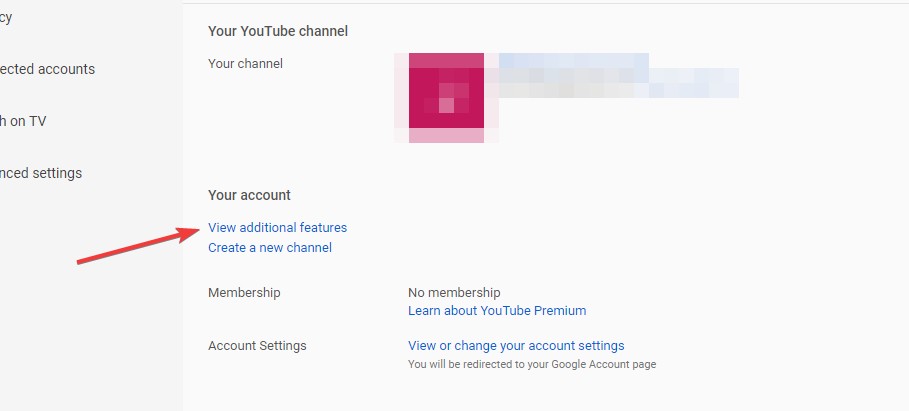
Step 3: Click the YouTube logo in the upper left corner.
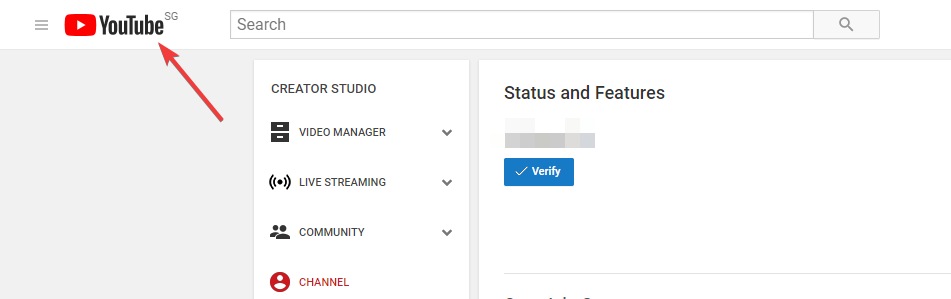
This should take you back to the old layout of YouTube. If this works for you, you’ll able to see the video comments.



Youtube doesn’t have any of the stuff you show
Reloading the page worked a treat – no more spinning loading icon!
Thanks :-)