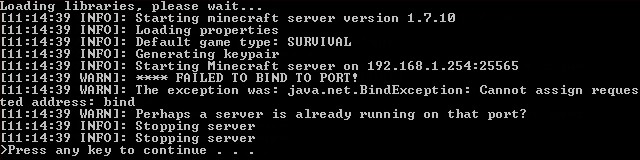
Seeing a Failed to bind to port error when opening a Minecraft server? This is a very common issue for Minecraft players. If you’re one of them, don’t worry! In this post, you’ll see a list of fixes we have compiled for this Failed to bind to port error.
Restart your computer
A lot of the times the Failed to bind to port error occurs because there is another service using the port required for Minecraft server connection. You can try restarting your computer to see if this turn off the service and fix your Failed to bind to port error.
Check your firewall settings
Are your firewall is blocking your Minecraft? This can be the cause for your Failed to bind to port error. To see if this is the case, try disabling your firewall and see if this fixes the error (be careful for what you do when it is off). If it does, try whitelisting Minecraft and related services, or contact your firewall vendor for help.
Reset your network settings
This is also helpful for fixing your Failed to bind to port error.
Step 1: Press Win + R on your keyboard.
Step 2: Type “cmd” and press Ctrl + Shift + Enter on your keyboard.
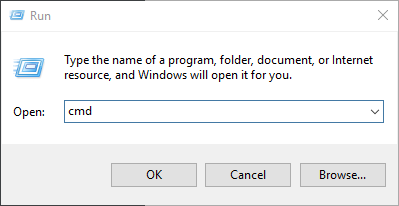
Step 3: Enter the following commands:
ipconfig /flushdns
ipconfig /renew
ipconfig /registerdns
Step 4: Close the window and restart your computer. Then test your Minecraft connection.
Has any of the fixes above worked for you? Or do you have other effective ways to fix your Failed to bind to port error? Tell us by leaving a comment below!


