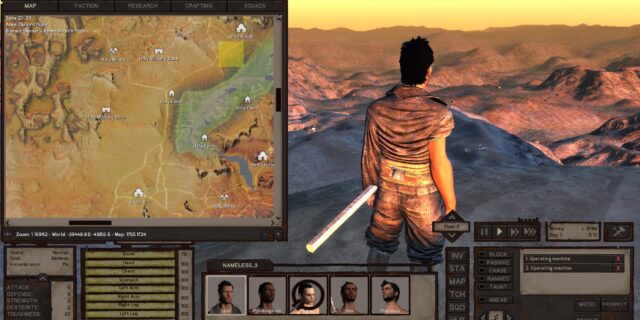
Your Kenshi game is constantly crashing on your Windows computer? This is a very common issue, and a lot of Kenshi players have experienced it. Luckily there has been a lot of effective ways to fix this issue. Here in this post, we will take you through a list of fixes for the Kenshi crashing issues.
Run your game as administrator
Step 1: Right click your Kenshi icon, then select Properties.
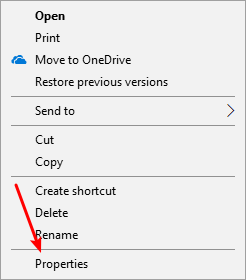
Step 2: Select the Compatibility tab, check Run this program as an administrator, and click OK.
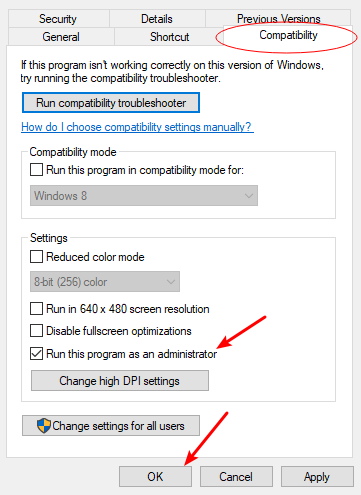
Now test to see if this fixes your crashing issue.
Verify the integrity of game files on Steam
Step 1: On your Steam client, click LIBRARY.
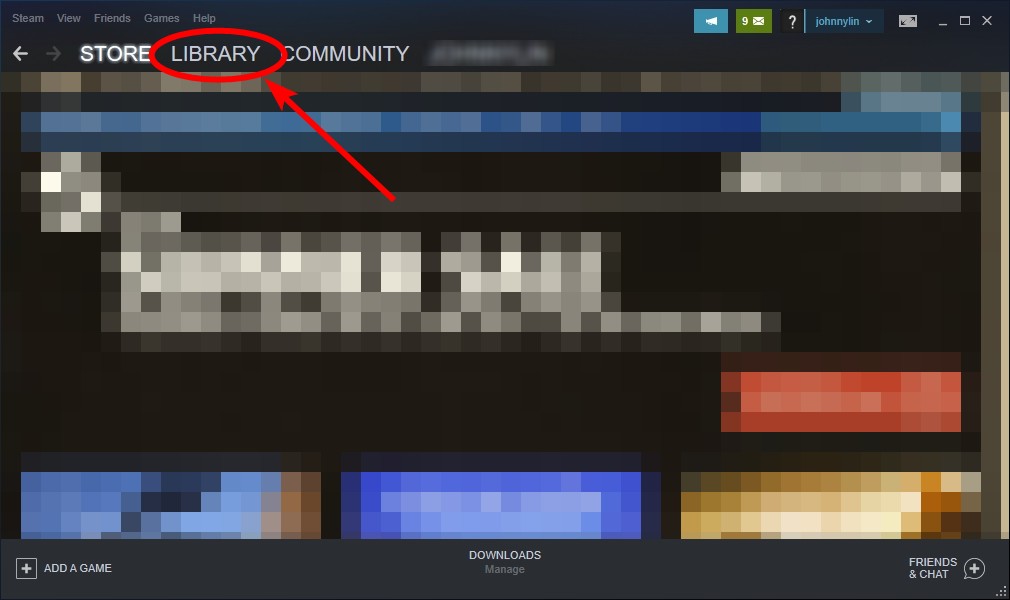
Step 2: Right click Kenshi. Then select Properties.
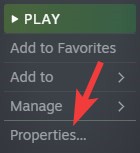
Step 3: Select LOCAL FILES, and then click Verify integrity of game files…
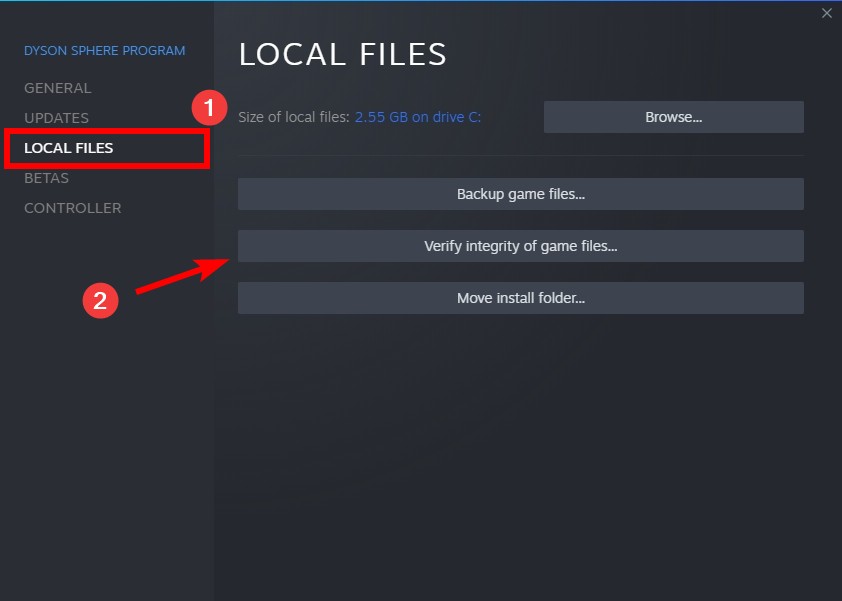
Check your game graphics settings
Check the graphics settings you used for Kenshi. It may the reason why you’re experiencing the crashing issues. Specifically try disabling texture settings like shadows, reflections, the people in town, and others. Also deactivate the V-Sync setting. Once you’ve done that, check to see if this fixes your Kenshi crashing issue.
Reinstall your graphics driver
A lot of the times your Kenshi game crashes because of a problem graphics driver. To fix it, you should try clean uninstalling the driver. You can do this by using Display Driver Uninstaller (DDU, a utility used for clean uninstalling your graphics driver). Download and install this program, then follow its instructions to uninstall your graphics driver.
Once the driver is uninstalled, you should reinstall it. You can use Device Manager on your Windows system, or go to your hardware manufacturer website to find the correct driver manually. Either way, you should make sure the driver you get is correct and up to date.
Or you can use a driver updater. This is a more convenient option — it only takes a few mouse clicks to update a driver!
The driver updater we recommend is Driver Booster, because it’s powerful and easy to use, and you can use it to update drivers for free!
And what’s more, it provides a 60-day money back guarantee. So you can give it a try without taking any risks.
To use Driver Booster to update your graphics driver:
Step 1: Download Driver Booster and install it on your computer.
Step 2: Launch Driver Booster, and scan for driver updates.
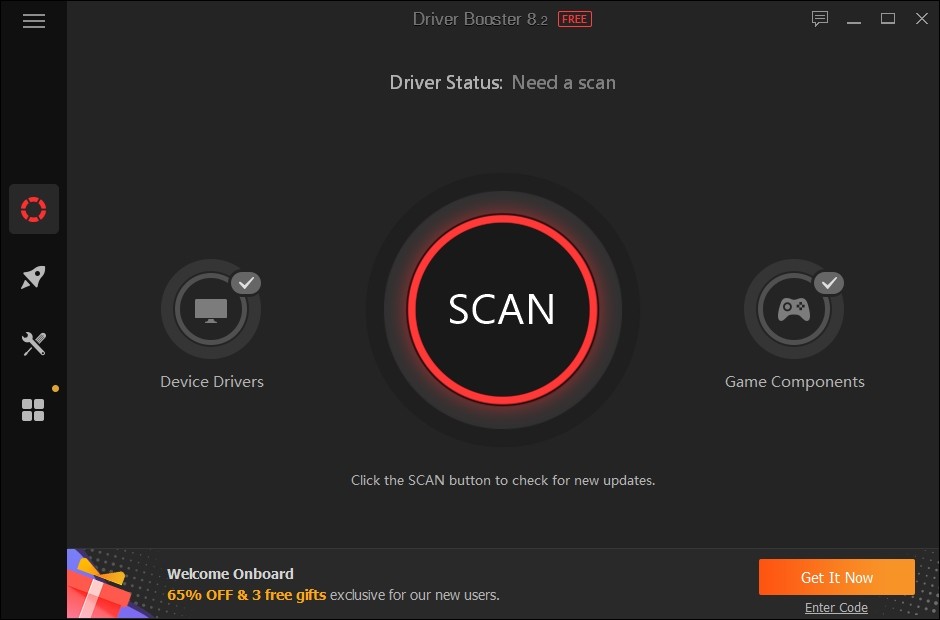
Has any of the fixes above worked for you? Or do you have any other effective ways to fix the Kenshi crashing issue? Tell us by leaving a comment below!
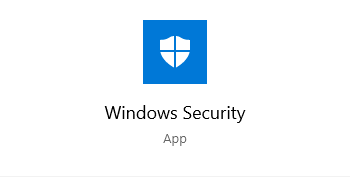
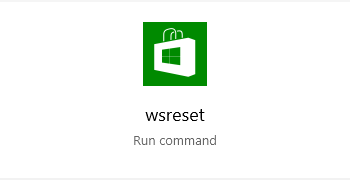
![[FIXED] USB Device Not Recognized on Windows 10](https://www.valibyte.com/wp-content/uploads/2021/07/image-5-5-350x196.jpg)