
Can’t launch Hogwarts Legacy on your Steam? This is a very common issue for Hogwarts Legacy players. But luckily there are still some ways to fix this issue.
In this post, we’ve compiled a list of effective fixes for this Hogwarts Legacy not launching on Steam issue. They have helped a lot of other Hogwarts Legacy players, and they should also be able to help you.
Change the Hogwarts Legacy compatibility settings
You can fix the Hogwarts Legacy not launching on Steam issue by running the game as administrator. Here are the steps:
Step 1: Open File Explorer (pressing Win and E on your keyboard), and go to where your Hogwarts Legacy is installed.
Step 2: Right click your game’s executable (.exe) file and select Properties.
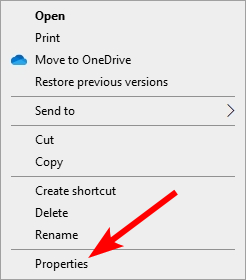
Step 3: Go to the Compatibility tab, and check Run this program as an administrator.
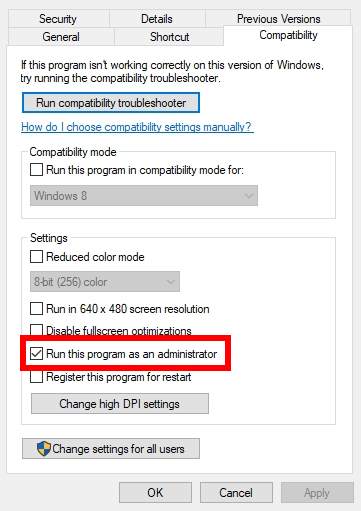
Step 4: Do the same things above for your Steam client.
Now run Hogwarts Legacy and see if you’re able to launch the game now.
Verify your Hogwarts Legacy game files
Another effective way to fix your Hogwarts Legacy not lauching issue is to verify its game files on Steam. To check if this is the case:
Step 1: On your Steam client, click LIBRARY.
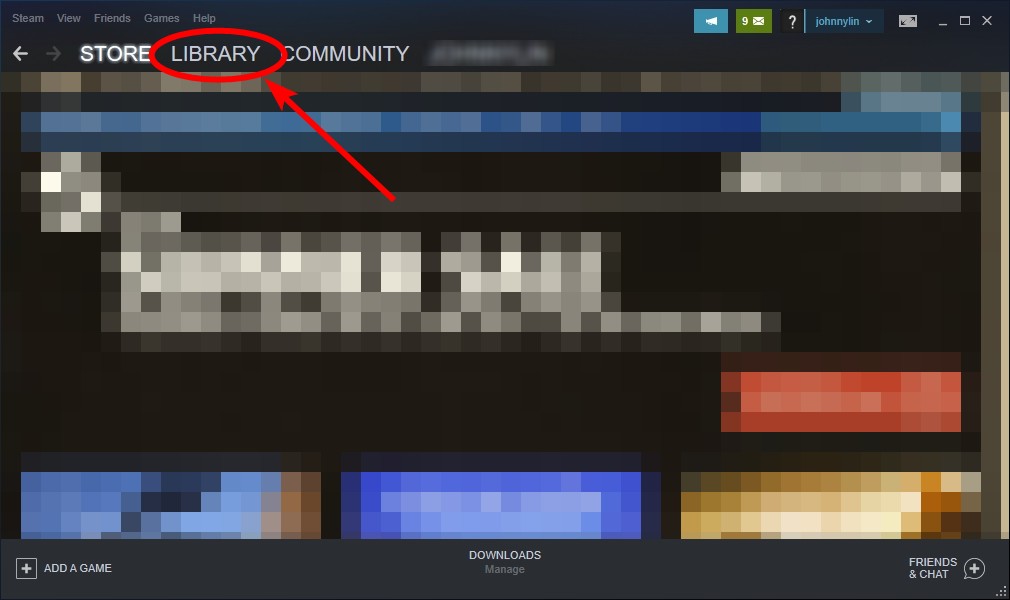
Step 2: Right click your Hogwarts Legacy game. Then select Properties.
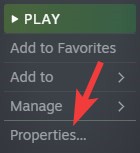
Step 3: Select LOCAL FILES, and then click Verify integrity of game files…
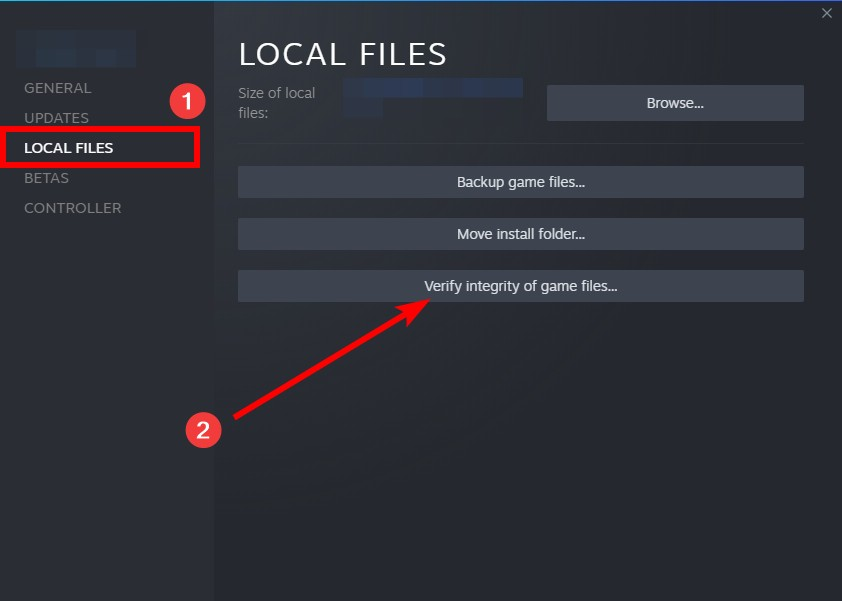
Wait until the verification process is complete, then test your Hogwarts Legacy not launching issue.
Check your background tasks
Sometimes one of the services or programs running in the background is interfering with your Hogwarts Legacy, you cannot launch the game. To check if this is the case:
Step 1: Press Ctrl, Shift and Esc keys on your keyboard to open Task Manager.
Step 2: Check if there is any suspicious program that can be the cause of your Hogwarts Legacy not launching issue. If so, right click it and select End task.
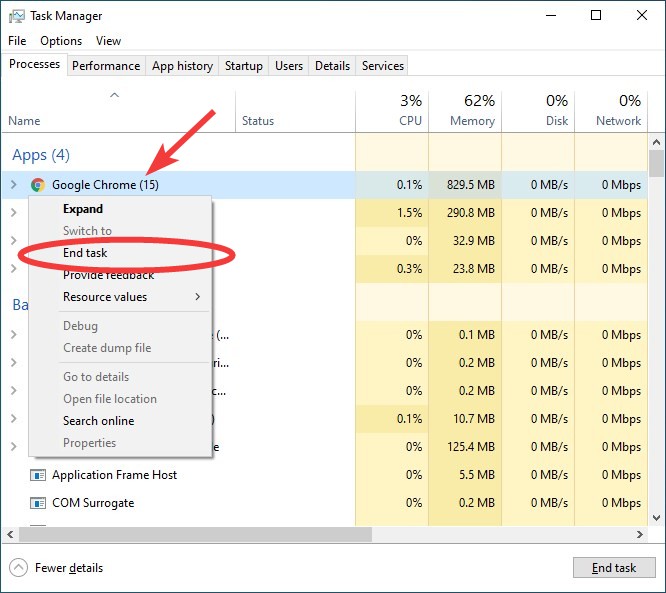
Now check to see if your Hogwarts Legacy not launching on steam issue is fixed.
Has any of the fixes above worked for you? Or do you have any other effective ways to fix the Hogwarts Legacy not launching on steam issue? Tell us by leaving a comment below!


