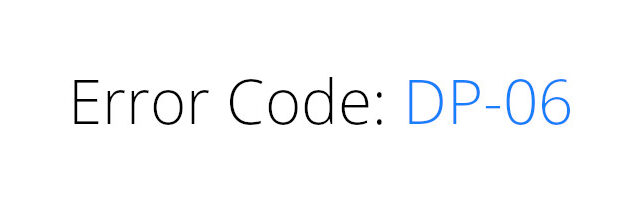
See an error code DP-06 when installing a game on Epic Games Launcher? Check out this effective fix! It can help you resolve this problem quickly!
Here is what you need to do:
Step 1: Quit your Epic Games Launcher.
Step 2: Right click Epic Games Launcher and select Properties.
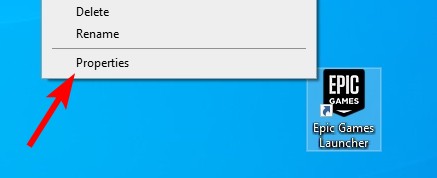
Step 3: Select Compatibility, check Run this program as an administrator, then click OK.
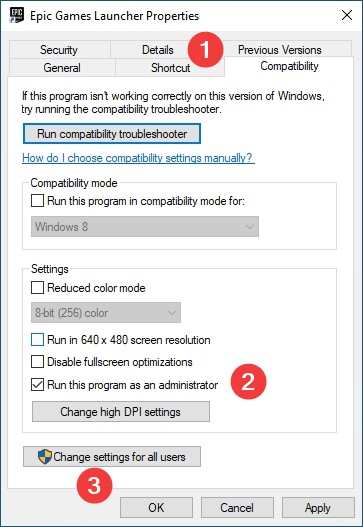
Step 4: Run your Epic Games Launcher and try installing your game again.
Shop award winning headphones now! Free shipping, 30 day return!
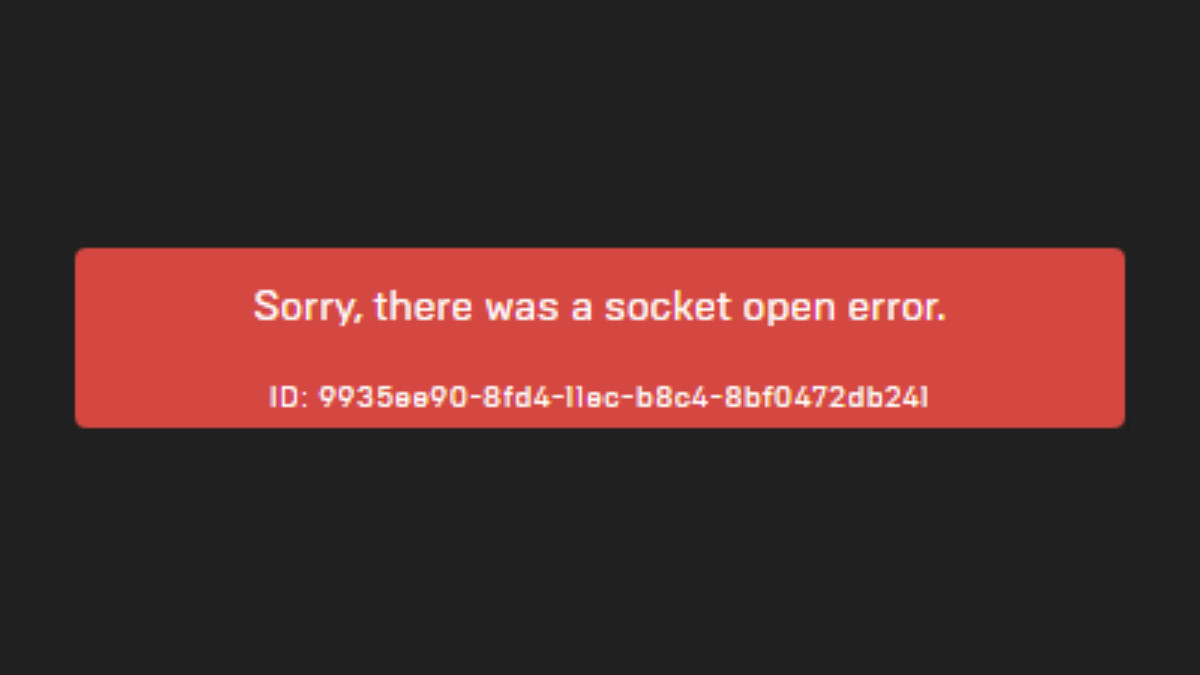
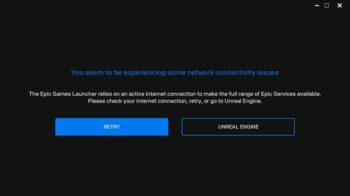

I ran a repair on the Epic Games Launcher through Programs and features to fix this issue.