Turtle Beach Mic Not Working – How to Fix?

Your Turtle Beach headset mic isn’t recording your sound? Check out the troubleshooting tips here that can help you resolve this problem.

Your Turtle Beach headset mic isn’t recording your sound? Check out the troubleshooting tips here that can help you resolve this problem.
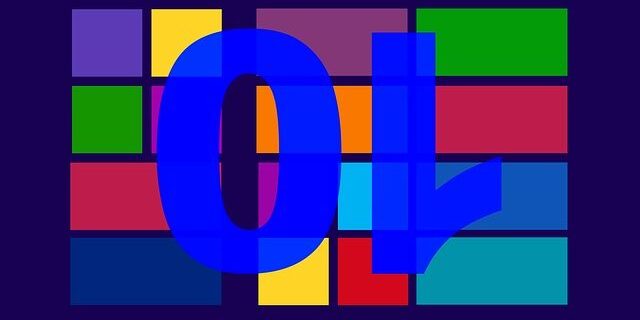
You can rotate your Windows screen by using a keyboard shortcut, or change your Display settings of your system.

If you’re using a keyboard on your Surface, and it stops working properly, try the effective fixes listed in this post.
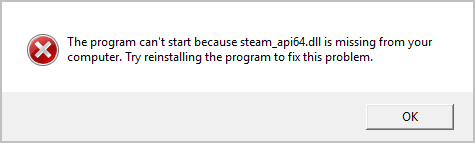
Did you see a “steam_api64.dll missing” error? Don’t worry! Here we have a list of troubleshooting methods to fix this error.

Want to know the version information of your Windows system? Don’t worry! Here are a list of ways to check your Windows version.
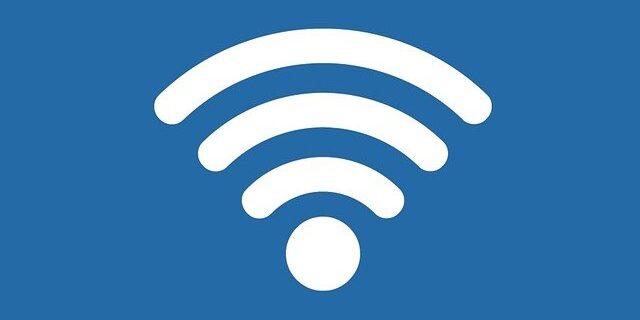
Your laptop keeps disconnecting from your WiFi network? Here we have compiled a list of fixes for this annoying issue!

Your Astro A50 headset microphone isn’t recording your sound? Check out the troubleshooting tips here that can help you resolve this problem.

Experiencing the HDMI port not working issue on your devices? Here are a few effective ways to resolve this problem!
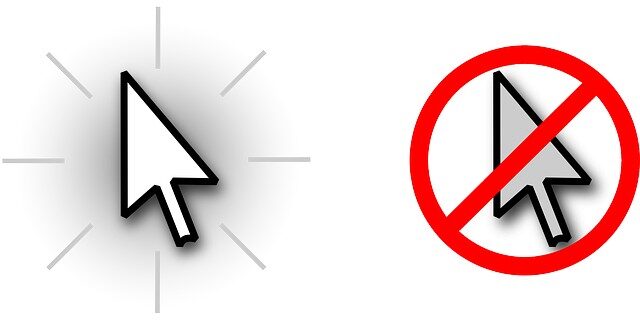
Your mouse pointer or cursor disappeared? Here we have compiled a list of solutions to this problem. Check them out now!

Your Logitech M325 wireless mouse isn’t working properly? Don’t worry! Here is a list of effective fixes you can try!