How to Use VPN on Windows Quickly & Easily

You can set up a fast and reliable VPN connection on your Windows computer and other devices. Click to learn about how to do this!

You can set up a fast and reliable VPN connection on your Windows computer and other devices. Click to learn about how to do this!

There are two ways you can use VPN on your Windows computer. You can do this manually, or you can try a VPN service that will help you set it up easily.
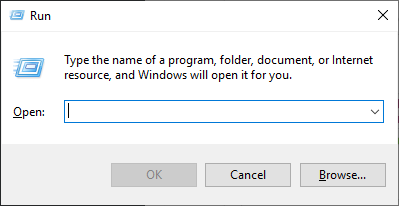
There are shortcuts to those Control Panel tools on your Windows computer. Just type a command on the Run box and you can open a Control Panel item easily.
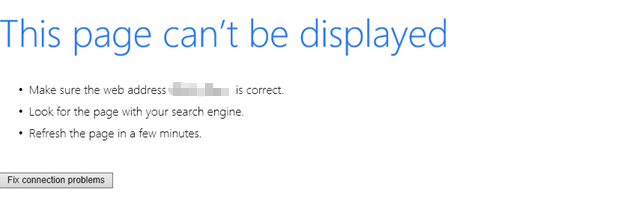
See This page cannot be displayed error message on your Internet Explorer? Check out the solutions here to help you fix this issue.

Your Outlook app or other programs scroll by itself? Check out the easy fixes here that will help you resolve this issue very quickly.
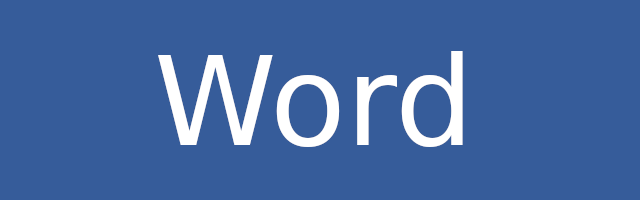
If spell check is not working on your Microsoft Office program, you should check your spell check settings or your proofing language settings.
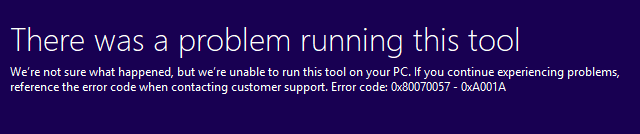
Learn the three ways to fix the error “There was a problem running this tool” occuring on your Windows 10 media creation tool.

The calls from your Telegram friends can be blocked. If you find them annoying, just follow the steps here to block voice calls on Telegram.
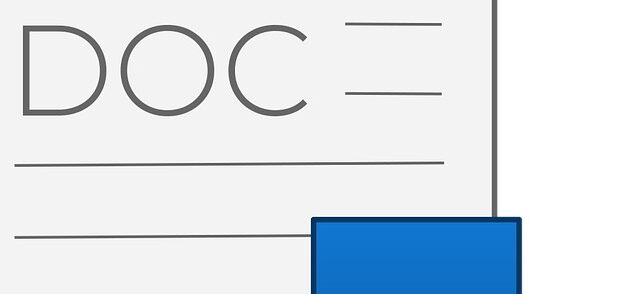
There are two places where your Word program keeps the temporary save files. Try checking them to recover your unsaved Word files.
You can fix the No video with supported format and MIME type found error occurring on your Firefox browser by clearing your browser cache.