How to Fix Internet Connection Issues on Windows

If you can’t access certain websites, or have no Internet connection at all, try the tips here. They can help you fix your Internet connection issues.

If you can’t access certain websites, or have no Internet connection at all, try the tips here. They can help you fix your Internet connection issues.

Logo vector created by freepik – www.freepik.com Try to watch a YouTube video but get a message “This video is not available in your country” instead? This is a very common error for the YouTube users. It means there is a regional restriction for this …

Check out the system requirement information of the game Control. And see if you can play this game with your Windows computer.

Gmail is not loading? This is a very common issue for the Gmail users. Here are the several fixes you can try to resolve your Gmail problem.

To use VPN in your Google Chrome browser, you need to use a VPN extension. Which extension you should use? And how to use it? Check out this instruction…
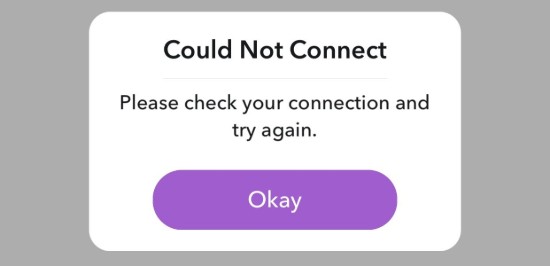
You see a “Could Not Connect” error on your Snapchat app? You’re probably having a connection issue with Snapchat. Learn how to troubleshoot this issue.

The ERR_NAME_RESOLUTION_FAILED error on your Google Chrome browser is usually caused by DNS issues. Learn the easy fixes for this error here.

Instead of using Windows Update, you can also install the updates for your Windows computer manually. The update can be downloaded from a Microsoft website.

Your headset microphone is not working properly. Learn the fixes here to know how to fix this issue and restore your headset mic.

To insert multiple rows in your Excel data table, you don’t have to insert them one by one. You can do this with just a few mouse clicks…