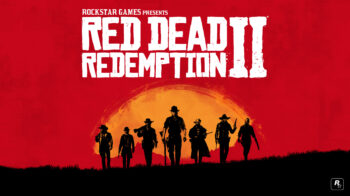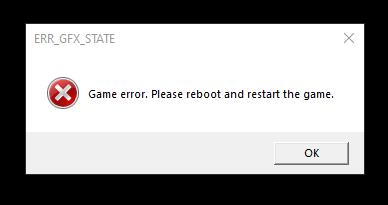
Red Dead Redemption 2 on PC keeps crashing with the ERR_GFX_STATE error? This is a very common error a lot of RDR 2 players will see. If you’re one of them, you may be very annoyed. But don’t worry! In this post, we will show you a list of effective solution to the ERR_GFX_STATE problem.
Reset your hardware component clock settings
If you have overclocked your computer hardware, your computer may be destabilized, and it’s more likely for you to experience game crashing issues. If you’ve overclocked your CPU, GPU or RAM, try setting it back to stock clocks. Then test your Read Dead Redemption 2 and see if this fixes your ERR_GFX_STATE error.
Verify your game files
Sometimes the EFF_GFX_STATE error occurs because your game files are corrupted. To see if this is the case, you can verify your game file integrity. To do so you can follow the step-by-step instructions in this post:
Change the Graphics API setting to DirectX
Step 1: Go to your Red Dead Redemption graphics settings.
Step 2: Make sure the Advanced Settings is set to Unlocked.

Step 3: Set the Graphics API to DirectX 12.
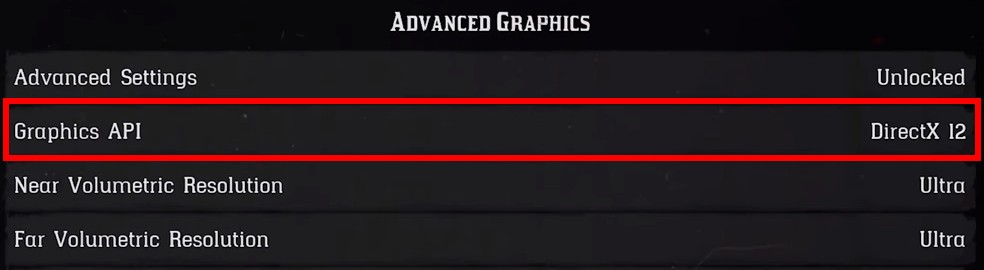
Now test to see if this fixes your EFF_GFX_STATE error.
Delete the sga_ files in your game settings folder
Step 1: Open your File Explorer (pressing the Win and E keys).
Step 2: Select Documents under This PC.
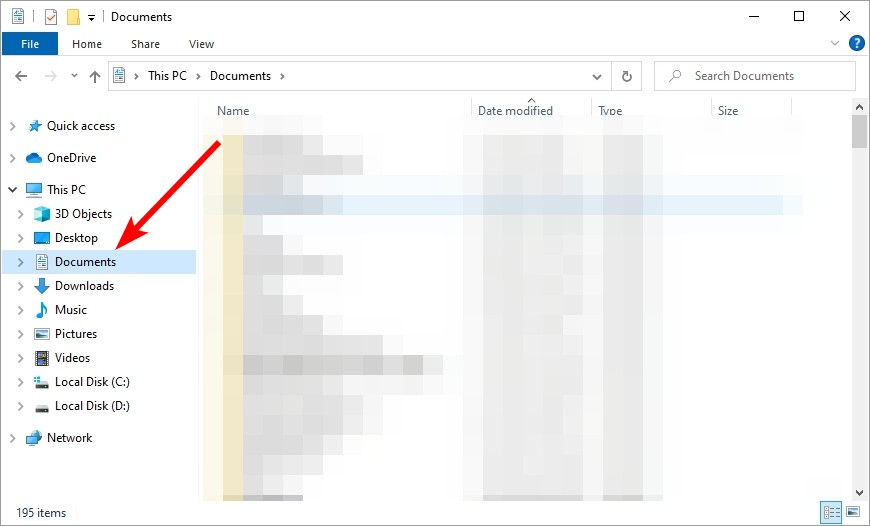
Step 3: Go to Rockstar Games > Red Dead Redemption 2 > Settings.
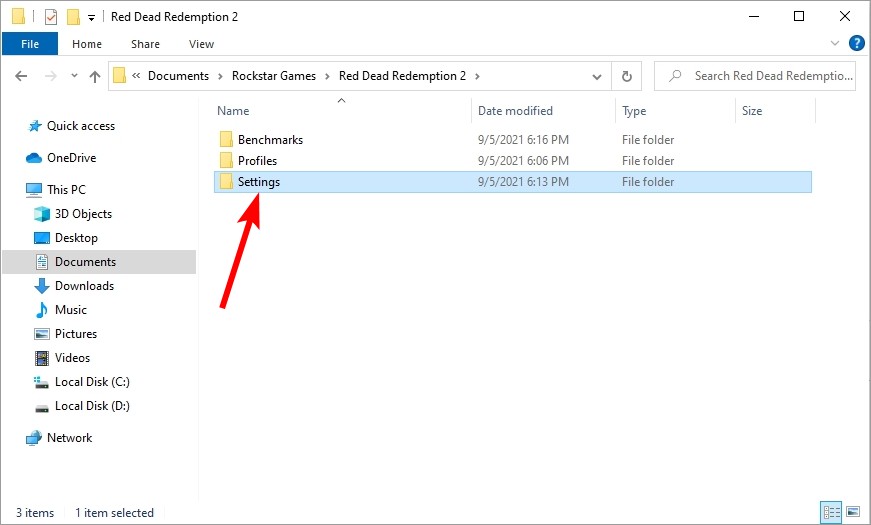
Step 4: Delete all the files that with the prefix sga_.
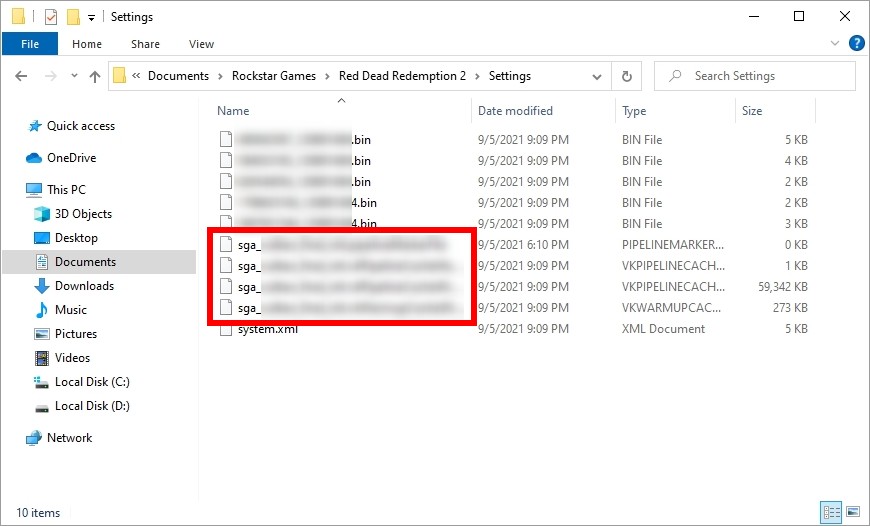
Now launch your game and see if this fix works for you.