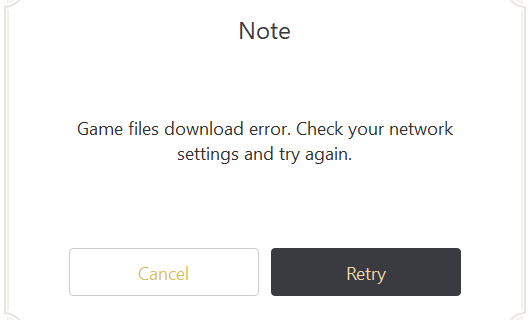
Having an download issue with Genshin Impact? Getting stuck in the download process or seeing a download error? These are a very common issue for the Genshin Impact players. Luckily there has been some effective ways to fix them. Here we have compiled a list of troubleshooting tips. Take a look at them below!
Restart your computer
Perhaps your download issue on Genshin Impact is temporary. A simple restart of your computer can fix this issue. Try closing your game and then turning off your computer. And after that power on your computer again and see if your Genshin Impact download issues are fixed.
Use a different network connection
Perhaps the network you’re using is not working properly so your Genshin Impact downloads failed. Here are two things you can do:
- If you’re using a wired connection, try connecting to your network wirelessly; Or
- Turn on the mobile hotspot feature on your smart phone, and connect your computer to that network.

Once you’ve done any of them, try launching the game again and see if this resolves your problem.
Use a VPN
This is also an effective way to fix your Genshin Impact download issue.
Using a VPN usually requires some time and computer skills. If you want an easier option, you should try a VPN service. And we recommend using NordVPN.
NordVPN is an easy-to-use and fast VPN service. You’ll be able to set up a VPN connection with just a few mouse-clicks. And its fast speed servers at multiple locations offers you a comfortable and reliable experience.
Also, NordVPN is one of the few services that has strict no logs policy. With its military-grade encryption, NordVPN provides you with top-level security and privacy.
To use NordVPN on your computer:
Step 1: Download and install NordVPN on your computer.
Step 2: Run NordVPN and sign in your account.
Step 3: Click the Connect switch. This will automatically connect you to the VPN server recommended for your device.
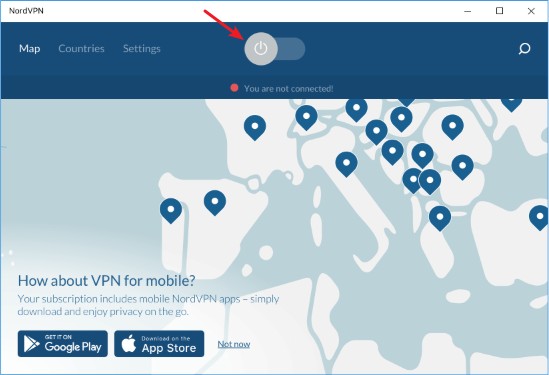
Has any of the fixes above worked for you? Or do you have other effective ways to fix your download problem? Tell us by leaving a comment below!


![Game Files Verification Error on Genshin Impact [FIXES]](https://www.valibyte.com/wp-content/uploads/2021/05/image-13-350x196.jpg)
so when i try to download genshin a notification pops up and it says: cant download the app on your computer, try asking the game owner for a version for ur computer. and i just dont know what to do anymore
When I try to download Genshin Impact onto my computer, it always says, “Insufficient space on disk. Please try another destination.” I have enough space on my computer, but when I click download, it always leads to that message when I click download.
when i click the install now button nothing happens
i cannot open my genshin impact page in my pc ?
When I try downloading it it says the same stuff for hours which is “Checking for updates, please wait…” and nothing happens after that.
Any Change?
Im Having the same problem
if your’s worked out then could you tell me how u solved it?
After I wait for it load the launch game button doesn’t go yellow, and it makes me wait 4 hours to load again. I am trying to play on laptop please help me. I have been trying for 3 days now ;(