
To access your router, you will need its IP address, or the default gateway of your network. Here’s how you can find it on Windows:
Step 1: Press the Win and R keys on your keyboard. Then enter cmd.
Step 2: Enter the following command:
ipconfig
Step 3: Find the network that you’re using (“Ethernet” if you’re using a wired connection, or “WiFi”/”Wireless” if wireless). The IP address of the Default Gateway is what you are looking for.
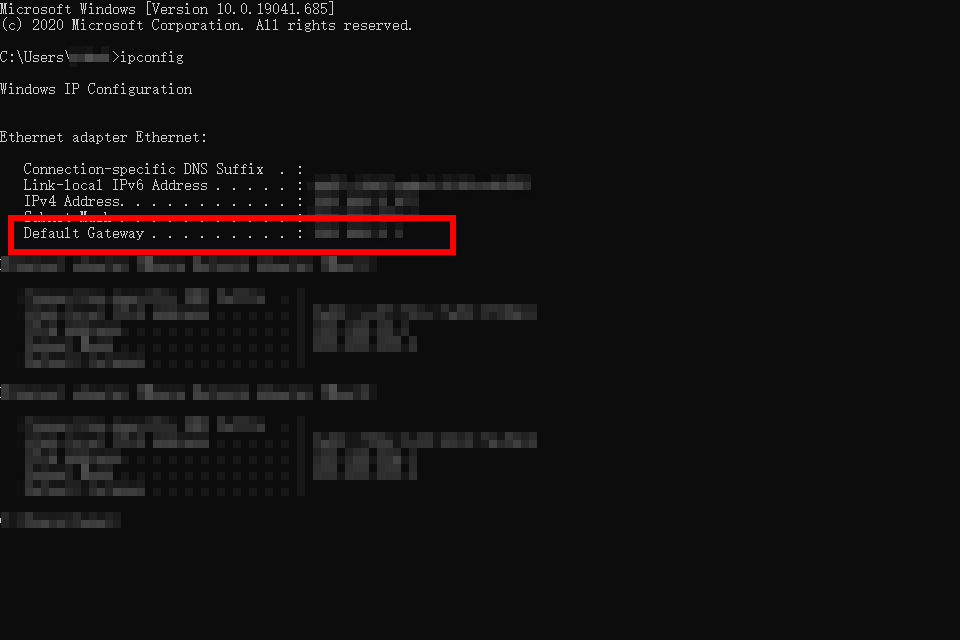
Once you’ve got the address, open a browser, enter the address in the address bar, then enter your login information and you should see your router settings page.


