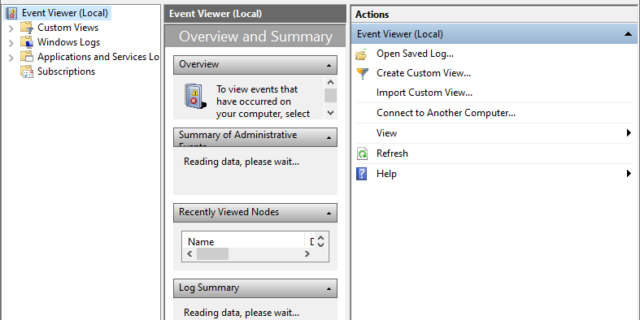
Want to check the history of your Windows system usage? Here we have compiled a list of effective methods to do this. Take a look at them below!
Check your browser history
This is very easy. Open your browser, and press Ctrl and H on your keyboard. Then the browser will display its browsing history.
Check the files recently used
To check what files on your computer that were recently opened, here is what you can do:
Step 1: Press the Win and R keys on your keyboard.
Step 2: Enter recent.
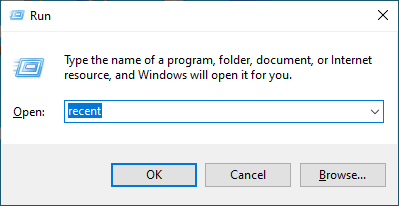
Step 3: A “Recent” folder will show, displaying the most recent files that has been opened.
Check Event Viewer
Event Viewer logs your system and application messages. It is also a helpful tool for you to check your system usage
To open it:
Step 1: Press the Win and R keys on your keyboard.
Step 2: Enter eventvwr.
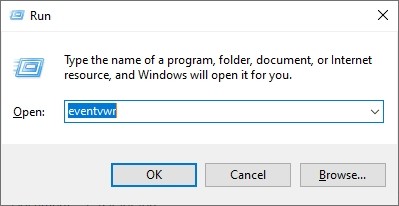
This opens the Event Viewer on your system.
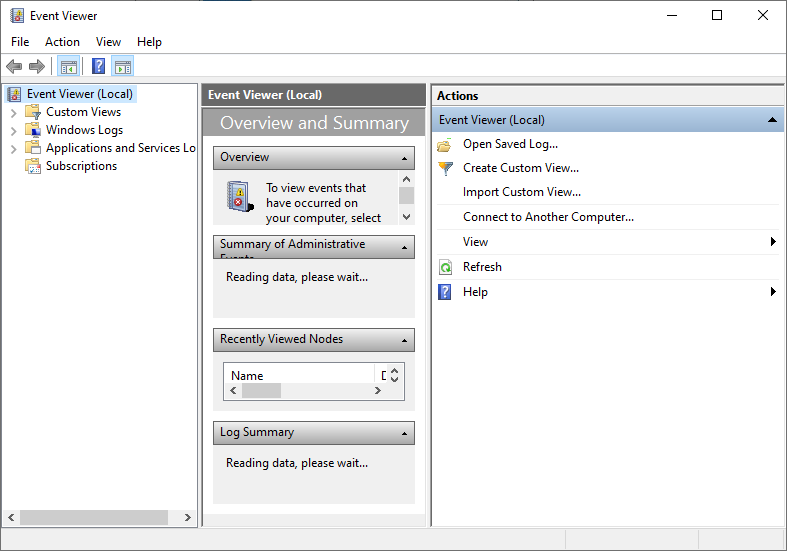
Has the methods above helped you check your Windows usage history? Or do you have any other useful tools that can do this? Tell us by leaving a comment below!


