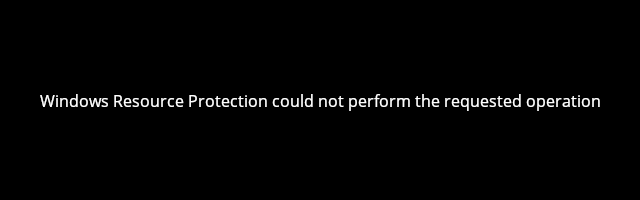
Seeing a Windows Resource Protection could not perform the requested operation error when running your System File Checker (sfc /scannow)? Here we have compiled a list of effective troubleshooting methods to solve this problem. Take a look at them below!
Run Check Disk
Step 1: Open your Command Prompt as administrator, then enter the following command:
chkdsk /r
Step 2: Enter y.
Step 3: Restart your computer to complete the process.
Step 4: Test to see if this fixes your Windows Resource Protection could not perform the requested operation error.
Run SFC in safe mode
Step 1: Press Win + R on your keyboard, then enter “msconfig“.
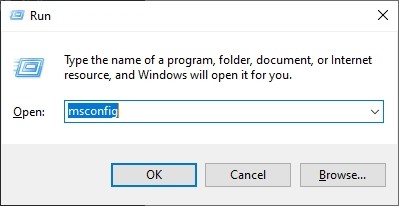
Step 2: Select Safe boot and Minimal. Then click OK.
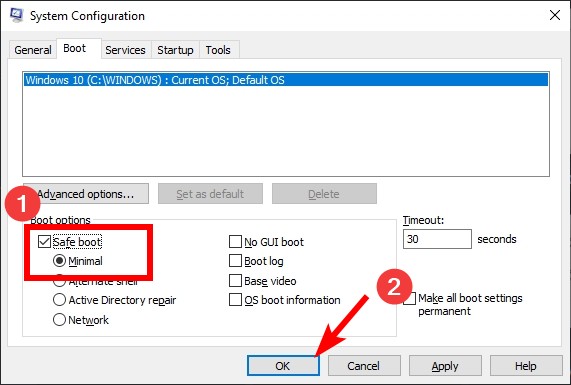
Step 3: Click Restart to restart your computer.
After your computer restarts, your system is in safe mode. Then you can try running the sfc command to see if it works properly.
* To go back to the normal mode, follow the steps above and uncheck Safe boot.
Has any of the fixes above worked for you? Or do you have any other effective solutions? Tell us by leaving a comment below!


