The No video with supported format and MIME type found error is very common for the Firefox users. But this error is still fixable. Just try the fixes listed below.
Fix 1: Update your Firefox
You’re probably using a old version of Firefox. It may not be compatible with the video so you see the “No video with supported format and MIME type found” error.
To see if that’s the case for you, try updating your Firefox browser:
- On your Firefox browser, click the Menu icon, then click Help.
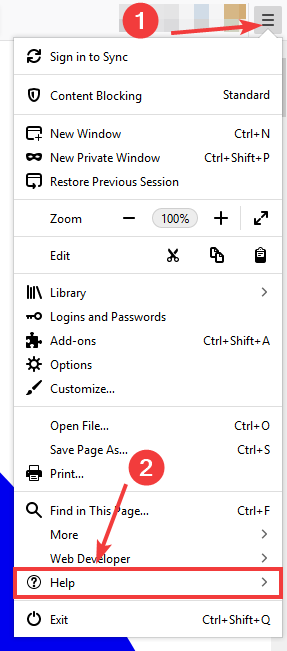
- Click About Firefox.
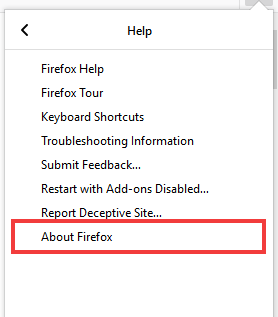
- Wait for the browser to check for the latest update
Fix 2: Clear your Firefox data
Note: This will clear all the history and web data of your Firefox, and it can’t be undone.
To do so:
- On your Firefox browser, press the Ctrl + Shift + Del keys on your keyboard at the same time.
- Select Everything for Time range to clear.
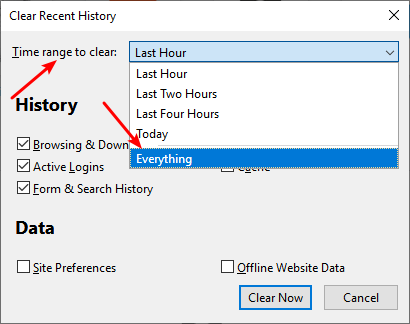
- Check all the items in the History and Data sections
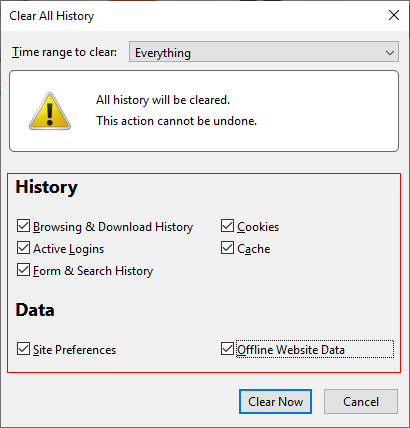
- Click the Clear Now button to clear all items you selected.
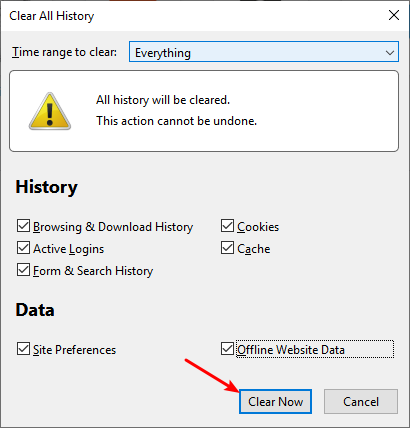
Now check to see if this fixed your No video with supported format and MIME type found error.
Fix 3: Disable hardware acceleration
- On Firefox, click the Menu icon and then select Options.
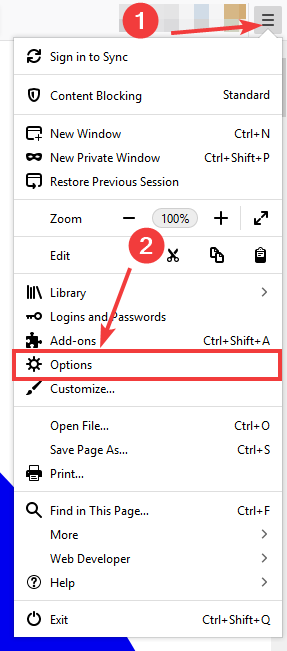
- In the Performance section, uncheck Use recommended performance settings, and then uncheck Use hardware acceleration when available.
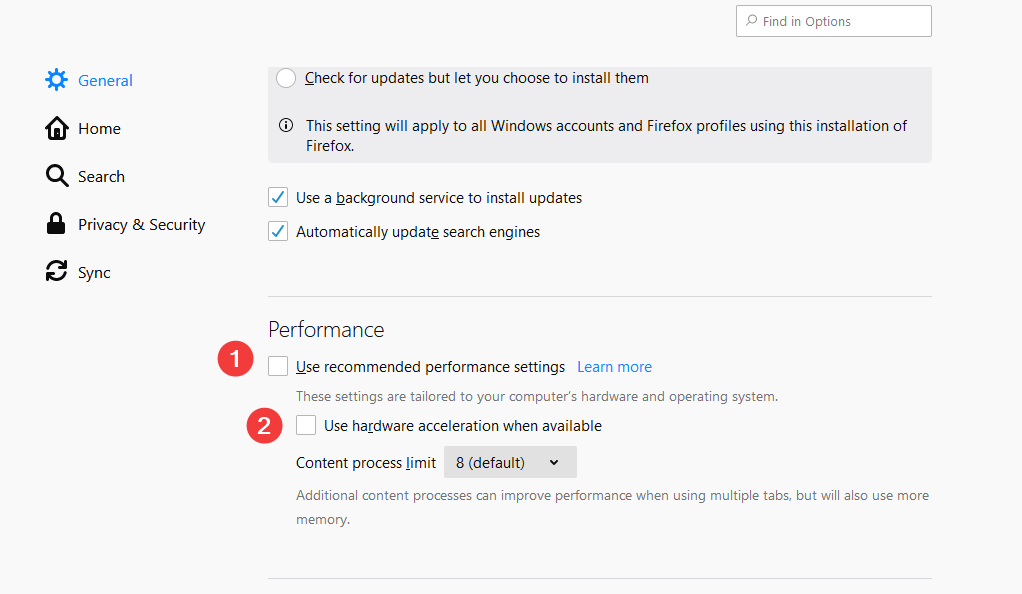
Now check to see if this fixed your No video with supported format and MIME type found error.


