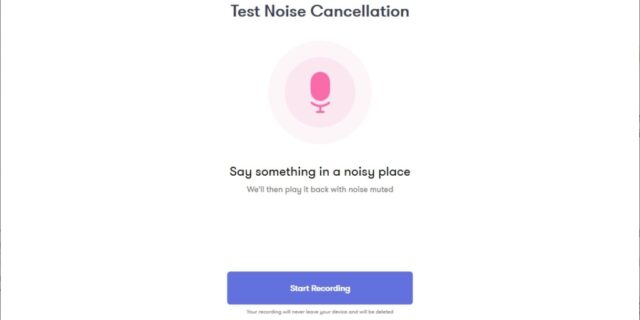
You must have heard about noise canellation headphones. But have you heard about noise cancelling apps?
Krisp is one of these apps. It cancels the background noise when you’re having a conversation on your computer.
How does Krisp work?
When you’re speaking with your friend using a messaging app, Krisp captures the sounds your computer receives. Then it analyzes the sounds and gets rid of the background noises from it. Finally, it emulates an input device and pass the processed sounds to your computer.
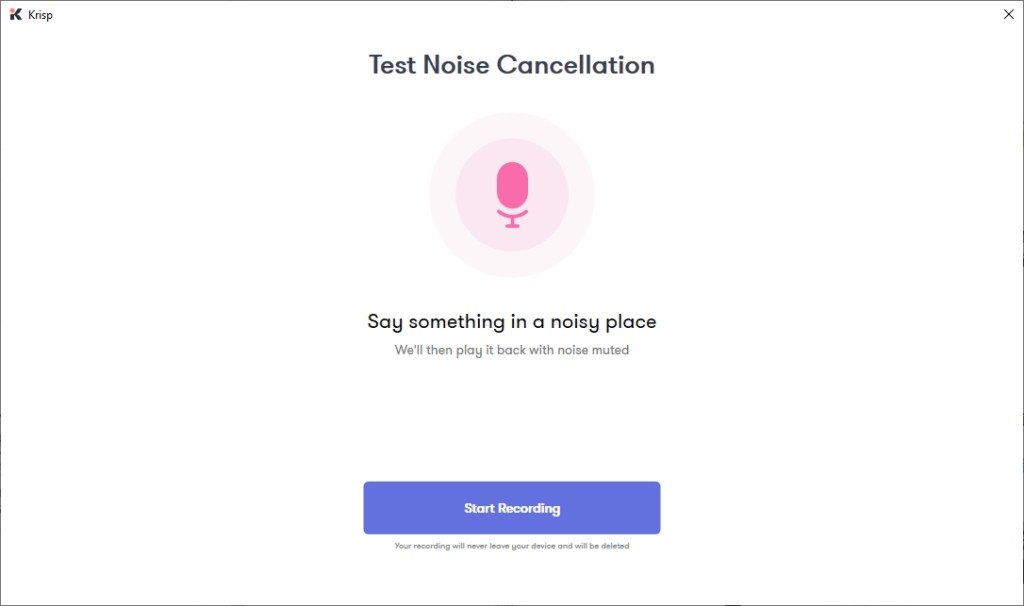
What does it “cancel”?
Krisp helps you reduce unwanted ambient sounds, like street noises, dog barks, child screams, … You can listen to the samples on its website to see how it works in action.
How to use Krisp?
To use Krisp, you need to install it on your computer. You can either download it as an independent program, or use it as a browser extension.
You can use it on communication apps like Zoom, Skype, Facetime, etc. But before you can use it, you need to configure the audio settings on your app to use Krisp as the recording device.


