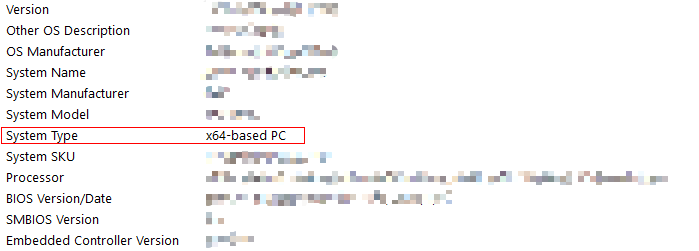Sometimes you need to know which version of Windows system is running on your computer, or which system type (32-bit/64-bit) you’re using. Here’s how you can do this.
To view the version number and the build number
Press the Win key on your keyboard, then type winver and press Enter.
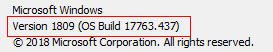
To view the system type (32/64-bit) of your Windows system:
- Press the Win key on your keyboard, then type msinfo32 and press Enter.
- Check System Type:
- x86-based — 32-bit
- x64-based — 64-bit