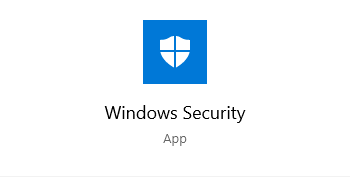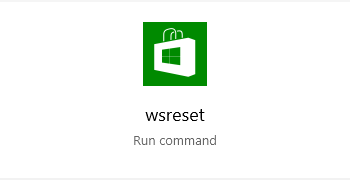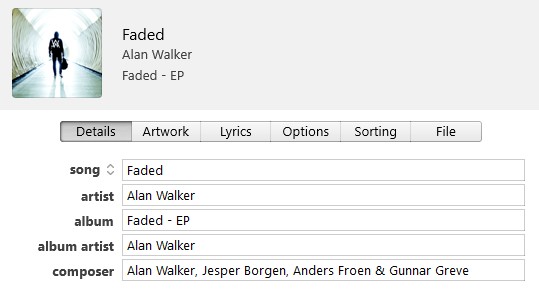
Can’t edit your song info, like song name, artist, album, etc. on your iTunes. A lot of iTunes users have reported this annoying issue. Here we have compiled a list of effective troubleshooting methods
Check your permission of the iTunes folder
Step 1: On iTunes, go to Edit > Preferences.
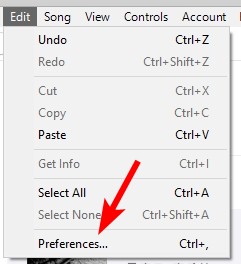
Step 2: Click Advanced and note down the folder that contains the iTunes library folder.
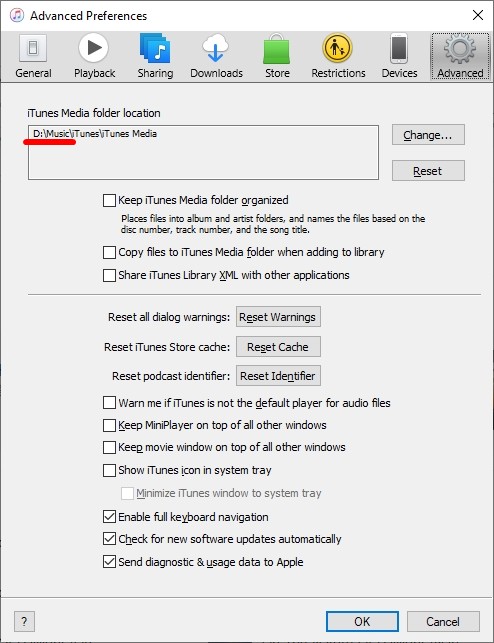
Step 3: Open File Explorer (press Win + E) and go to the location that contains the iTunes library you got above.
Step 4: Right click iTunes and select Properties.
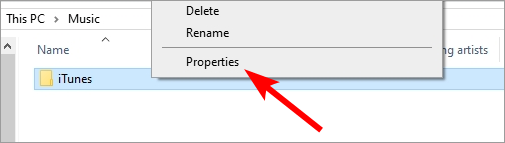
Step 5: Select the Security tab, and make sure your account has the Write permission. If not, click the Edit button to grant yourself this permission.
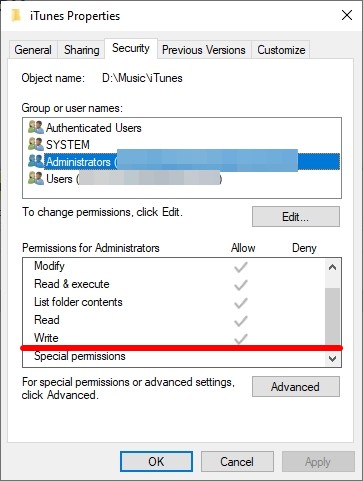
Step 6: Click OK to confirm any changes you’ve made, and open iTunes to test your issue.
Check your iTunes settings
Step 1: On iTunes, go to Edit > Preferences.
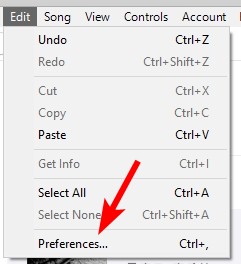
Step 2: Click Advanced, and make sure Keep iTunes Media folder organized and Copy files to iTunes Media folder when adding to library is unchecked.
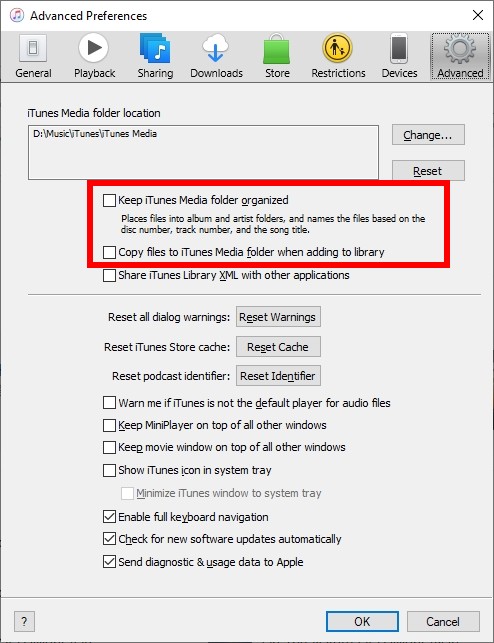
Step 3: Click OK and then test editing your song info.
Has any of the fixes above worked for you? Or do you have other effective tips? Tell us by leaving a comment below!