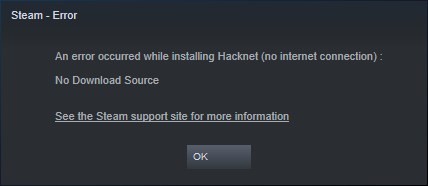
A lot of Steam users have experienced an issue: they start a download on their Steam client, but it fails, and an error message shows up “An error occurred while … : No Download Source“.
There are a few effective fixes for this issue. So if you’re one of the Steam users above, then give them a try!
1. Change your downolad regions
Step 1: Click Steam, and then click Settings.
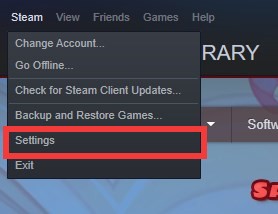
Step 2: Click Downloads, select a download region different from the one you’re using, and click OK.
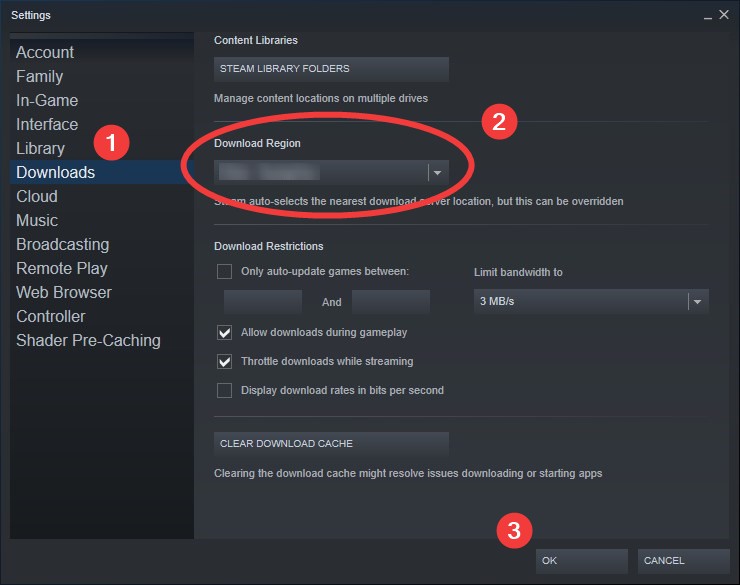
Step 3: See if you’re able to start the download.
2. Clear your download cache
Step 1: Click Steam, and then click Settings.
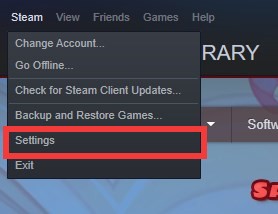
Step 2: Click Downloads, click the CLEAR DOWNLOAD CACHE button, and click OK.
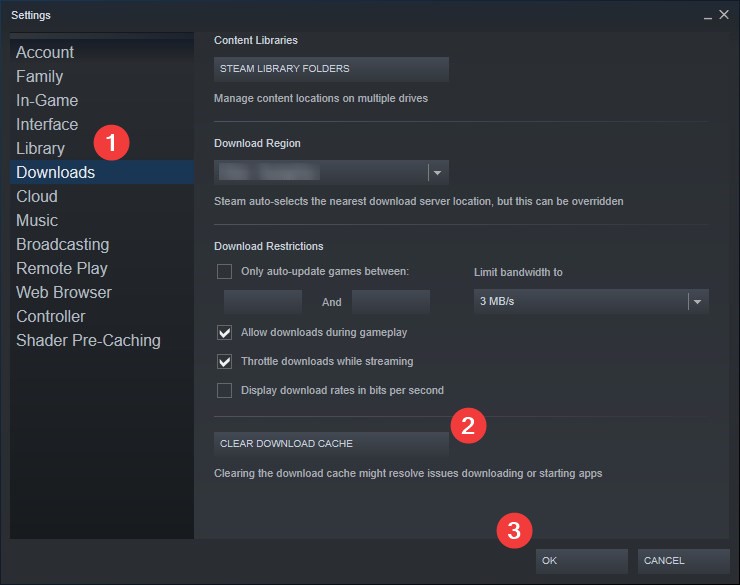
Step 3: See if you’re able to start the download.
Has any of the methods above helped you fix your No Download Source error? Or do you have any other effective fixes? Tell us by leaving a comment below!


